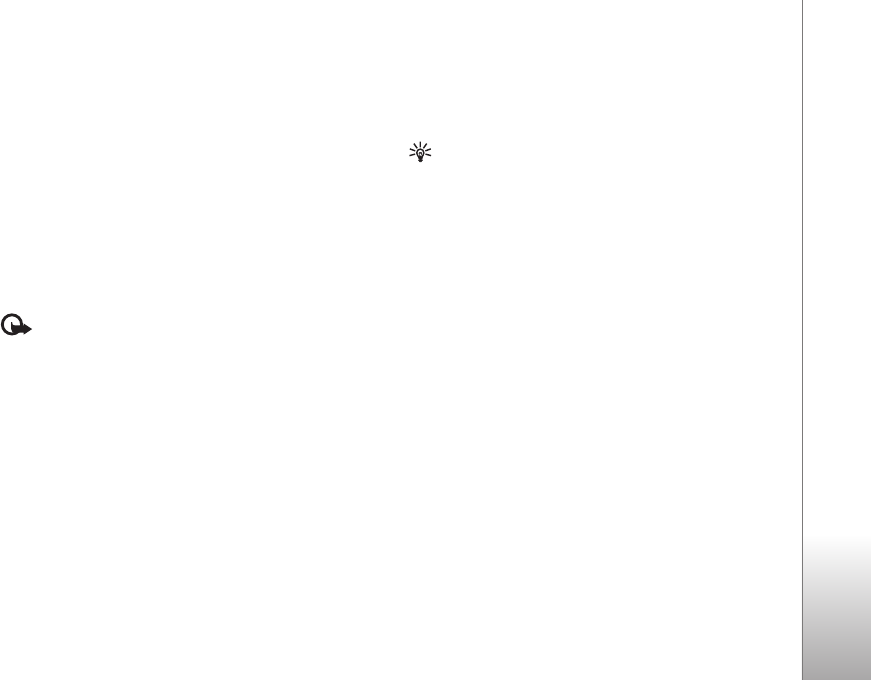
Your Nokia N93i
19
• IEEE 802.11b/g standard
• Operation at a frequency of 2.4 GHz
• Wired equivalent privacy (WEP) with keys up to 128
bits, Wi-Fi protected access (WPA), and 802.1x
encryption methods. These functions can be used only
if they are supported by the network.
Wireless LAN connections
To use wireless LAN, you must create an internet access
point (IAP) in a wireless LAN. Use the access point for
applications that need to connect to the internet. See
‘Connection manager’, p. 91 and ‘WLAN wizard’, p. 81.
Important: Always enable one of the available
encryption methods to increase the security of your
wireless LAN connection. Using encryption reduces the risk
of unauthorized access to your data.
A wireless LAN connection is established when you create
a data connection using a wireless LAN IAP. The active
wireless LAN connection ends when you end the data
connection. To end the connection, see ‘Connection
manager’, p. 91.
You can use wireless LAN during a voice call or when
packet data is active. You can only be connected to one
wireless LAN access point device at a time, but several
applications can use the same IAP.
When you activate the offline profile, you can still use
wireless LAN (if available). Remember to comply with any
applicable safety requirements when establishing and
using a wireless LAN connection.
Tip! To check the unique media access control (MAC)
address that identifies your device, enter
*#62209526# in the standby mode.
Home network
Your device is compatible with UPnP. With a wireless LAN
access point device, you can create a home network and
connect compatible UPnP devices that support wireless
LAN to the network, such as your Nokia device, a
compatible PC, a compatible printer, and a compatible
sound system or a TV, or a sound system or TV equipped
with a compatible wireless multimedia receiver.
After you have configured the home network, you can
copy, view, or play compatible media files and print
images in Gallery on the other connected compatible
devices, for example, view images stored on your Nokia
device on a compatible TV. See ‘Home network’, p. 88 and
‘Image print’, p. 40.
To set up home networking in your wireless LAN, first
create and configure your wireless LAN home IAP, then
configure the devices. On your Nokia device, configure the
settings in Home net.. To connect a compatible PC to the


















