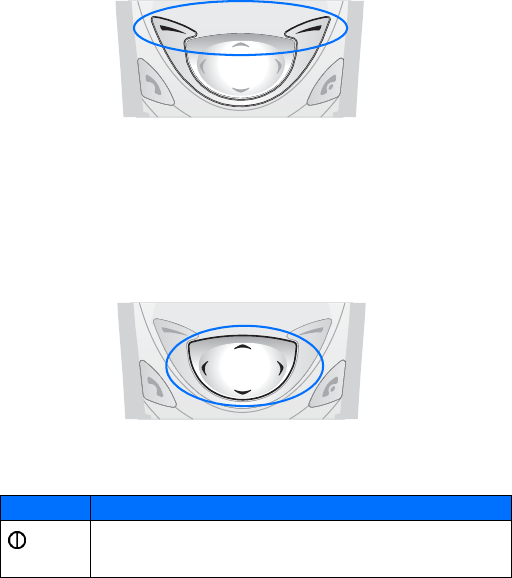
[ 13 ]
About your phone
• CHECK THE START SCREEN
The start screen is the phone’s display when no calls are in progress, and there are currently no
menu or phone book entries displayed.
You can return to the start screen from any location (other than an active call) simply by
pressing the End key.
• USE THE SOFT KEYS
Note the two soft keys beneath the screen. The function of these keys is determined by the
word shown above them on the screen.
For example, pressing the left soft key when the word Menu appears above it shows the first
of many menus. Scroll through the menus using the up scroll and down scroll keys.
Likewise, pressing the right soft key when Contacts appears above it displays the phone book menu.
• USE THE SCROLL KEY
Note the four-way scroll key in the center of the phone, beneath the screen. The function of
this key is to scroll through the different menus and lists within the phone. Scroll left to
decrease volume or as a shortcut to go directly to a menu. Scroll right to increase volume or
as a shortcut to go directly to another menu.
• LEARN ABOUT THE KEYS
The following table contains a summary of how the various keys on your phone work.
Key Description
Power: Press and hold to switch the phone on or off. Pressing this key
momentarily displays a list of profiles that can be selected. Power key also
displays menu while using Minibrowser.


















