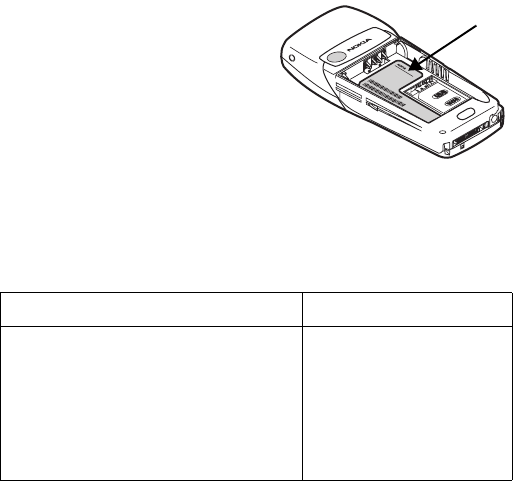
4 Copyright © 2004 Nokia
• SHARED MEMORY
The following features in this device may share memory: contacts, text messages,
picture messages, images, and tones in the downloads menu, calendar and to-do
notes, games, and applications. Use of one or more of these features may reduce
the memory available for the remaining features sharing memory. For example,
saving many calendar notes, may use all of the available memory. Your phone may
display a message that the memory is full when you try to use a shared memory
feature. In this case, delete some of the information or entries stored in the shared
memory features before continuing. Some of the features, such as images, tones,
games, or applications in the downloads menu may have a certain memory specially
allotted to them in addition to the memory shared with other features.
• GET HELP
Find your phone label
If you need help, Nokia Customer Care is
available for assistance. Before calling, we
recommend that you write down the
following information and have it available:
• Electronic serial number (ESN)
• Your postal code
The ESN is found on the type label, which
is located beneath the battery on the back
of the phone. For detailed instructions on removing the back cover and the battery,
see “Remove the back cover” on page 10 and “Remove the battery” on page 10.
Contact Nokia
Please have your product with you when contacting either of the numbers below:
Nokia Customer Care Center, USA Customer Care, Canada
Nokia Inc.
7725 Woodland Center Boulevard Suite #150
Tampa, Florida 33614
Tel: 1-888-NOKIA-2U (1-888-665-4228)
Fax: 1-813-249-9619
TTY: 1-800-24-NOKIA
(1-800-246-6542)(hearing impaired only)
Nokia Products Ltd.
601 Westney Road South
Ajax, Ontario L1S 4N7
Tel: 1-888-22-NOKIA
(1-888-226-6542)
Fax: 1-905-619-4360
Web site: www.nokia.ca
Type label


















