Special features
Nokia 6560 User Guide
87 Copyright © 2004 Nokia
Note: If the alarm time is reached while the device is switched off, the
device switches itself on and starts sounding the alarm tone. If you press
Stop, the device asks whether you want to activate the device for calls.
Press No to switch off the device or Yes to make and receive calls. Do not
press Yes when wireless phone use may cause interference or danger.
Set the alarm
1 From the menu, select Alarm clock.
2 Enter the time for the alarm and press OK.
Use the hh:mm format (03:40, for example). The alarm clock replaces any
existing numbers with the new time.
3 Select am or pm > OK.
The am and pm options appear only if you have chosen the am/pm format for
the clock.
Alarm on appears, and the alarm clock icon appears on the start screen.
Turn off the alarm
When the alarm clock sounds:
• Press Stop to turn it off.
• Press Snooze to set the alarm to go off again in 10 minutes. Snoozing appears
on the screen. If you wish to cancel the snooze, press Stop.
If you let the alarm ring for 1 minute or more without pressing a key, it stops sounding,
waits 10 minutes, and then sounds again. This continues until you press Stop.
Deactivate the alarm
From the menu, select Alarm clock > Off.


















