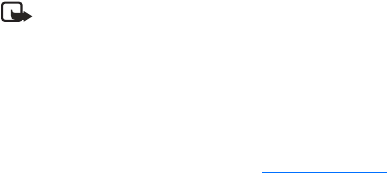
Connectivity
Nokia 6560 User Guide
89 Copyright © 2004 Nokia
Data communication applications
For information on using a data communication application, refer to the
documentation provided with the application.
If you use an IR connection, activate the IR connection in your phone by selecting
Infrared from the menu. Also, make sure that the connection is active on your PC.
If you use the DKU-5 data cable:
1 Connect the cable to the USB port on your computer and to the connector on
your phone.
2 Start using the data communications application on the computer.
Note: Making or answering phone calls during a computer connection is
not recommended as it might disrupt the operation.
For better performance during data calls, place the phone on a stationary surface.
Do not move the phone during a data call.
• NOKIA PC SUITE
Nokia PC Suite is a collection of powerful tools that you can use to manage phone
features and data. PC Suite software and documentation for the Nokia 6560 can
be downloaded from the Phone section of www.nokiausa.com
.


















