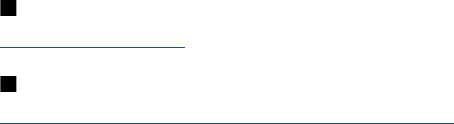
To view certificate details, select a certificate and View details.
One of the following notes may appear:
• Certificate not trusted — You have not set any application to use the certificate. You may want to change the trust settings.
• Expired certificate — The period of validity has ended for the selected certificate.
• Certificate not valid yet — The period of validity has not yet begun for the selected certificate.
• Certificate corrupted — The certificate cannot be used. Contact the certificate issuer.
Certificate security settings
Select from the following:
• Software installation — Select to install signed applications only or all applications.
• Online certif. check — To check the validity of certificates when an application is installed, select On.
• Default web address — The validity of a certificate is checked from the default address if the certificate does not include its
own Web address.
VPN
See "Mobile VPN ," p. 52.
Security settings for wireless LAN access points
See "Security settings for wireless LAN access points," p. 87.
S e c u r i t y
Copyright © 2006 Nokia. All Rights Reserved. 92


















