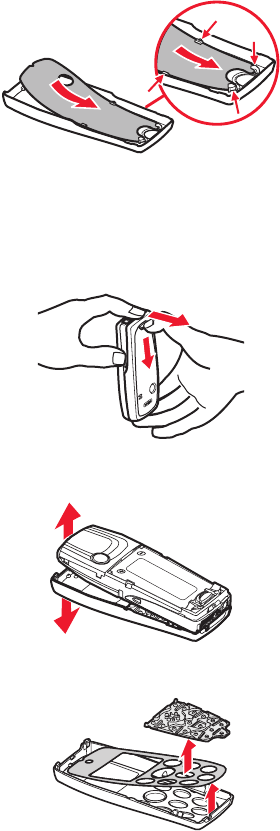
Section 2K: Additional Features 129
2. Remove the old cut-out if present and place the new cut-out
into the back cover by sliding it under the two guides in the
middle of the back cover.
3. Replace the back cover.
To install or change the front cutout cover:
1. Press the release button down to remove the back cover of the
phone and push the back away.
2. Gently pull the top of the front cover from the phone to
remove the front cover.
3. Remove the keymat and the cut-out cover, if present.


















