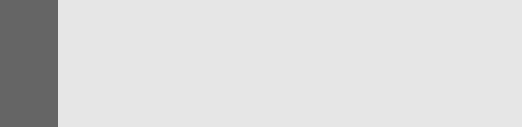
Section 2A: Your Sprint PCS Vision Phone The Basics 23
Dialing Options
When you enter numbers in the standby mode, you will see a variety
of dialing options appear by pressing Options.
To choose an option, scroll to it and press Select.
ⅷ Save: Saves the phone number to your Phone Book. (See “Saving
a Phone Number” on page 27.)
ⅷ Add to contact: Adds the number to an existing contact in your
Contacts list.
ⅷ Send picture: Allows you to send a picture to that number.
ⅷ Send message: Sends a text message to that number.
ⅷ To home: Lets you make a currency conversion.
ⅷ To foreign: Lets you view your currency conversion.
ⅷ Countdown timer: Sets a timer and reminder.
ⅷ Call: Dials the phone number. If you are roaming and have the
Call Guard feature activated, select OK. (See
“Controlling
Roaming Charges Using Call Guard” on page 61.)
Tip:
To speed dial a phone number from the standby mode, press and hold
the speed dial number. (For information on setting up speed dial
numbers, see “Assigning Speed Dial Numbers” on page 83.) (This
feature will not work when you are roaming off the Sprint Nationwide
PCS Network; when roaming you must dial using eleven digits [1 + the
area code + the seven-digit phone number.])


















