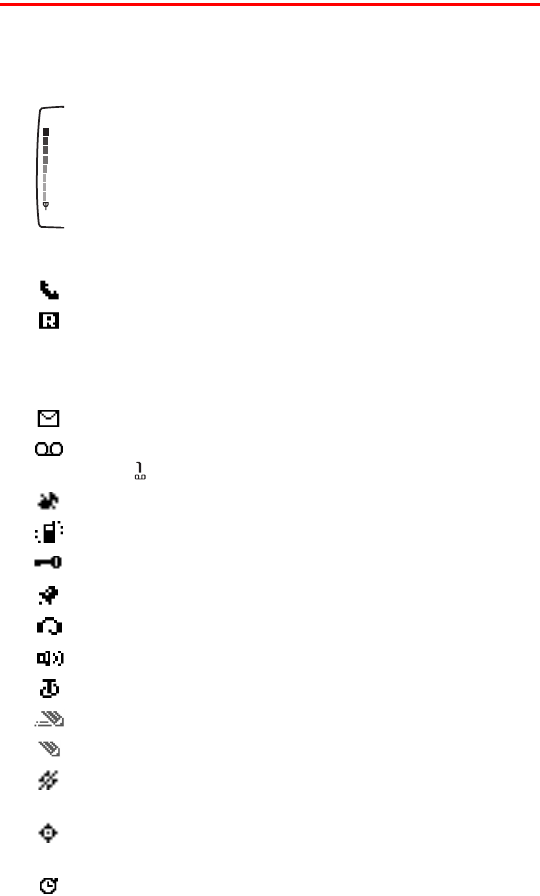
Section 2A: Your Sprint PCS Vision Phone The Basics 12
Viewing the Display Screen
Your phone’s display screen provides a wealth of information about
your phone’s status and options. This list identifies the symbols
you’ll see on your phone’s display screen:
shows your current signal strength. (The more lines you
have, the stronger your signal.)
No service available means your phone cannot find a signal.
tells you a call is in progress.
indicates you are “roaming” off the Sprint Nationwide
Sprint PCS Network. (If you are roaming on an analog
system, your phone’s display will show the roaming icon
and an “Analog Roam” text alert.)
indicates you have new text messages.
indicates you have voicemail messages. Press and
hold to call your voicemail box.
the ringing tones or warning tones are silenced.
vibrating alert is activated.
keyguard is activated.
the alarm is activated.
a headset accessory is connected.
a hands-free accessory is connected.
a loopset accessory is connected.
predictive text mode is on.
predictive text mode is off.
location info sharing (GPS) is set to share your location
with the network only during emergency calls.
location info sharing (GPS) is set to share your location with
the network whenever the phone is on and activated.
the stopwatch is running.


















