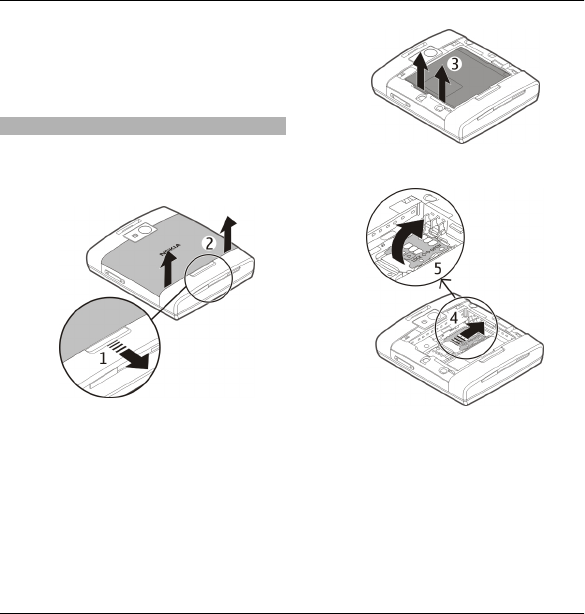
In most cases, this condition is normal.
If you suspect the device is not working
properly, take it to the nearest
authorised service facility.
Insert SIM card and battery
Safe removal. Always switch the device
off and disconnect the charger before
removing the battery.
1 To release the back cover, pull and
hold the release button.
2 While holding the release button,
lift the back cover.
3 Remove the battery, if inserted.
4 To unlock the SIM card holder, push
it to the right.
5 Lift the SIM card holder up.
10 Get started
© 2010 Nokia. All rights reserved.


















