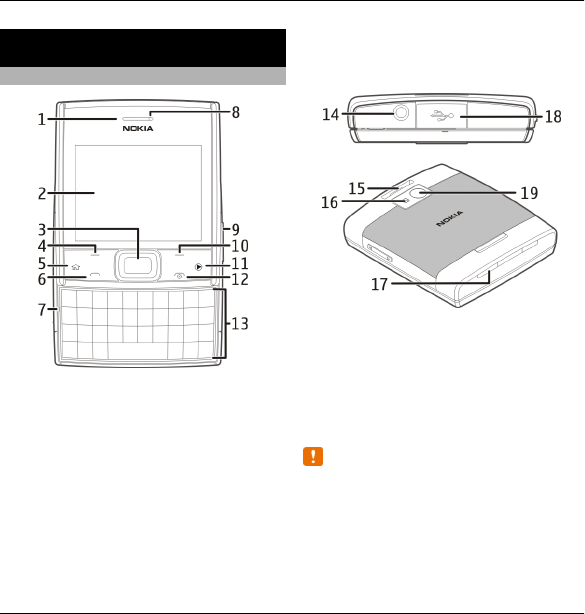
1. Get started
Keys and parts
1 Ambient light sensor
2 Display
3 Navi™ key (scroll key)
4 Left selection key
5 Home key
6 Call key
7 Microphone
8 Earpiece
9 Volume/Zoom keys
10 Right selection key
11 Music key
12 End/Power key
13 Keyboard
14 Nokia AV connector (3.5 mm)
15 Wrist strap hole
16 Camera flash
17 Loudspeaker
18 Micro USB/Charger connector
19 Camera lens
Note: The surface of this device does
not contain nickel in the platings. The
surface of this device contains stainless
steel.
During extended operation such as high
speed data connection and extensive
WLAN usage, the device may feel warm.
Get started 9
© 2010 Nokia. All rights reserved.


















