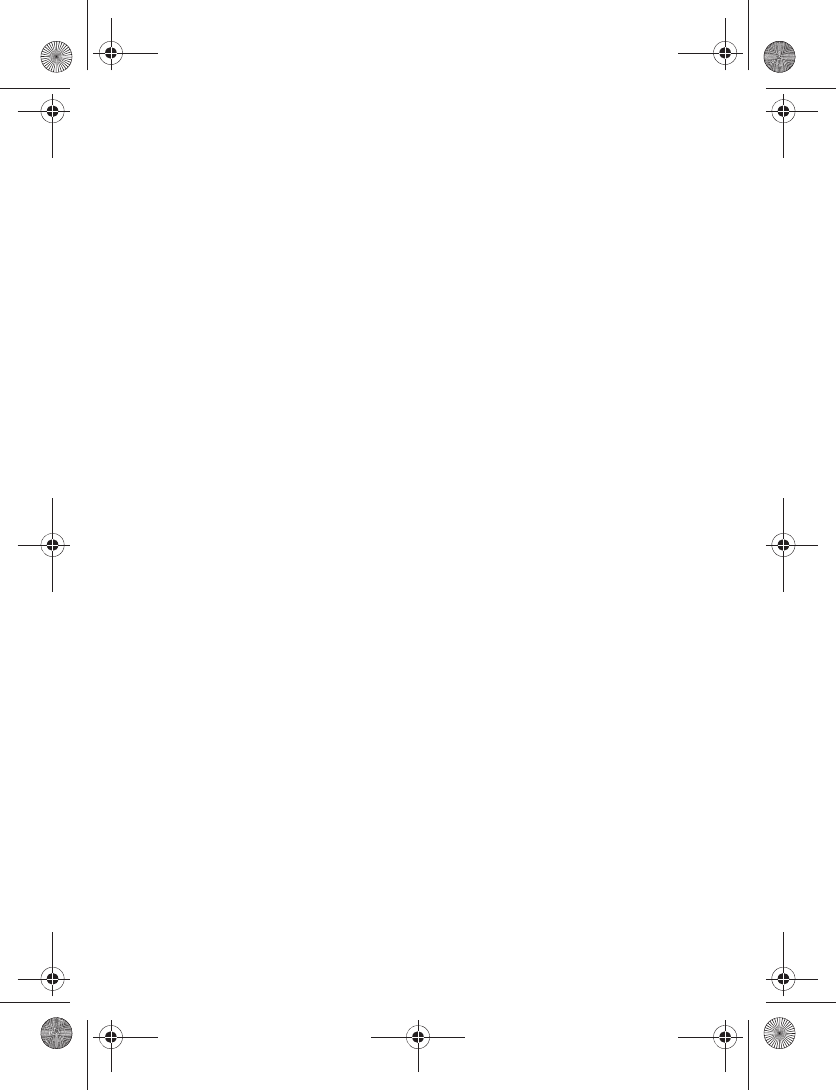
Call settings.......................................... 48
Anykey answer ................................. 48
Automatic redial.............................. 48
Speed dials ........................................ 48
Calling cards ..................................... 48
International prefix......................... 50
Data or fax calls............................... 50
Call summary.................................... 50
Show call time.................................. 50
Ringing tone for no caller ID........ 50
Phone settings..................................... 51
Language settings........................... 51
Automatic keyguard ....................... 51
Navigation key ................................. 51
Memory status................................. 51
DTMF tones ....................................... 51
Start-up tone.................................... 52
Help text activation........................ 52
Voice commands and voice tags.... 52
Hands-free operation..................... 52
Connectivity ......................................... 53
Bluetooth connectivity .................. 54
Infrared connectivity...................... 56
Data cable transfer ......................... 57
Enhancements...................................... 58
Security.................................................. 59
PIN code............................................. 59
PIN code request.............................. 59
Call restrictions................................ 59
Security level .................................... 60
Access codes..................................... 60
Voice privacy..................................... 61
Personal unblocking key (PUK)
code..................................................... 61
Application settings........................... 61
Network................................................. 61
Network services................................. 62
Restore factory settings.................... 62
Phone details........................................ 62
10. Organiser..................................63
Alarm clock........................................... 63
Set an alarm...................................... 63
Repeat alarm .................................... 63
Set the alarm tone.......................... 63
Set the snooze time-out ............... 64
Calendar ................................................ 64
Open calendar .................................. 64
Calendar options.............................. 64
Make a calendar note .................... 65
View calendar notes (day view)... 65
Options while viewing a day........ 65
Receive a calendar note................ 66
Modify calendar settings............... 66
Notes...................................................... 66
Send a note....................................... 67
Notes options ................................... 67
To-do list............................................... 67
Send a to-do list note.................... 69
To-do list options............................ 69
Calculator.............................................. 69
Currency converter............................. 70
Timers..................................................... 70
Normal timer .................................... 70
Interval timer.................................... 71
Stopwatch............................................. 72
Measure split or lap time.............. 72
Save a time........................................ 72
Stopwatch options.......................... 72
Operation note................................. 73
11. Catalogs....................................74
12. Minibrowser.............................75
Mobile internet access...................... 75
Sign on to the mobile internet ....... 75
Navigate the mobile internet.......... 76
Phone keys......................................... 76
Receive a call while online........... 76
Make an emergency call while
online.................................................. 76
Clear the cache and disconnect.. 76
v
9251758_6275i_1_en_au_oth_v1.0.fm Page -5 Tuesday, August 22, 2006 10:24 PM


















