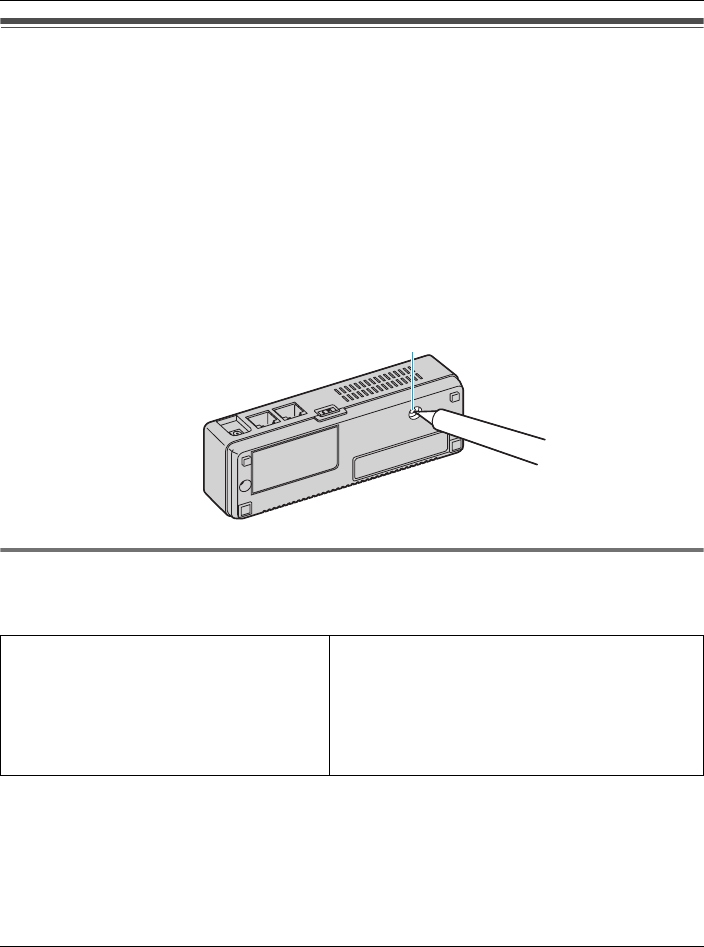
Base Unit Settings
For assistance, please visit http://www.panasonic.com/help 201
Reset button
If you forget the user name and password for the base unit, press and hold the “FACTORY
DEFAULT RESET” button on the bottom of the base unit with a pointed object until all the
indicators go out. The settings are reset to default (see below). If necessary, set the
settings again.
Note:
LYou need to register the handset to the base unit again when you reset the base unit to
factory default.
See “Registering the handset” on page 133.
Default settings
Internet Connection Mode
Connection Mode DHCP
MTU size
– PPPoE 1492 bytes
– DHCP 1500 bytes
– Static 1500 bytes
FACTORY DEFAULT RESET button
WP1050.book Page 201 Wednesday, November 22, 2006 9:24 AM


















