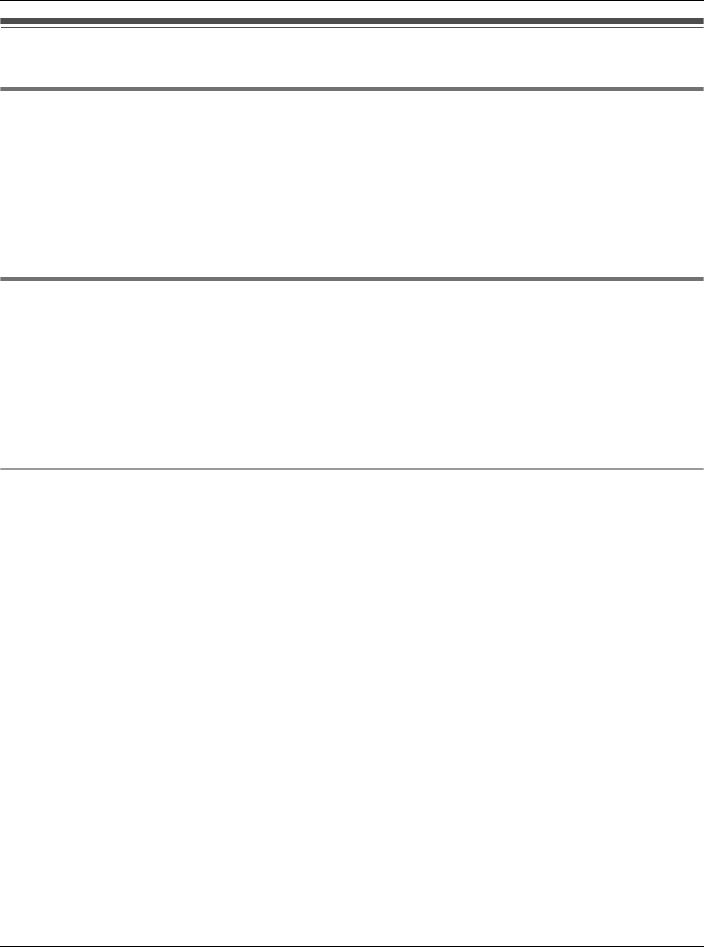
Managing Contacts
82 For assistance, please visit http://www.panasonic.com/help
Blocking contacts
Blocking contacts
You can block contacts that you do not wish to receive calls from in your contact list.
1 While in the Idle mode, press {CONTACTS}.
2 Select the desired contact. i {Options}
3 “Block user” i {Select}
Unblocking contacts
You can unblock contacts that are blocked in your contact list.
1 While in the Idle mode, press {CONTACTS}.
2 Select the desired contact. i {Options}
3 “Unblock user” i {Select}
To unblock contacts that are removed and blocked:
Contacts that are removed and blocked from contact list go to the blocked users list.
You can release the blocked contacts from the blocking status.
1 {Menu} (middle soft key)
2 “Settings” i {Select}
3 “Blocked users” i {Select}
4 Select the desired user. i {Unblock}
WP1050.book Page 82 Wednesday, November 22, 2006 9:24 AM


















