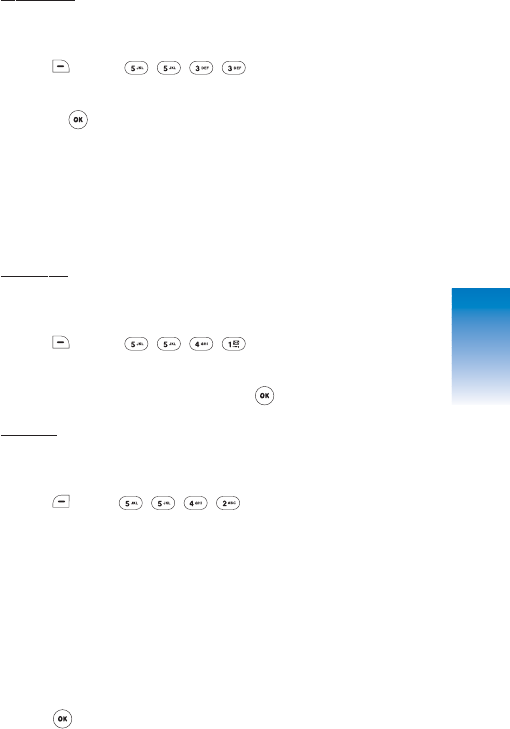
113
TOOLBOX
R
oam Ringer
Sounds a different ringer when you are in a roaming
service area.
1. Press [MENU] .
2. Use the NAV KEY to select “Normal” or “Distinctive,”
then press [SAVE] to save.
MESSAGING
Manage your Messaging functions with various
features.
Auto Delete
Automatically erases Inbox/Outbox messages as new
messages arrive.
1. Press [MENU] .
2. Use the NAV KEY to select [INBOX] or [OUTBOX],
then select “Disable” or “Enable” and press [OK].
Si
gnature
You can create a signature that can be inserted at the
end of the message text.
1. Press [MENU .
2. Move the cursor under "Insert Signature" and switch
between On and Off using left/right NAV KEY to enable
or disable Signature insertion.
3. Move the cursor under "Edit Signature" to create or
modify your Signature. Signature can be maximum 48
characters long and they are counted as part of text
message limit.
4. Press [SAVE].
CH 4


















