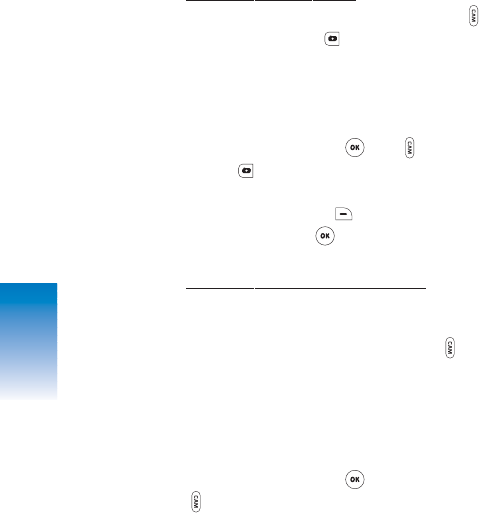
TOOLBOX
T
AKING PHOTOS IN IDLE MODE
1. To activate Camera Mode, press and hold the
[SIDE CAMERA KEY] or [CAMERA KEY].
2. Point the camera lens at your subject and check the
photo framing through the main LCD screen.
3. To take the photo, press [OK], [SIDE CAMERA
KEY] or [CAMERA KEY].
4. To send photos, press [SEND].
To save photos, press [SAVE].
T
AKING PHOTOS WITH THE PHONE CLOSED
This feature is perfect for taking self-portraits.
1. To activate Camera Mode, press/hold the [SIDE
CAMERA KEY].
2. Point the camera lens at your subject and check the
photo framing through the sub-LCD screen.
3. To take the photo, press [OK] or
[SIDE CAMERA KEY].
92
CH 4


















