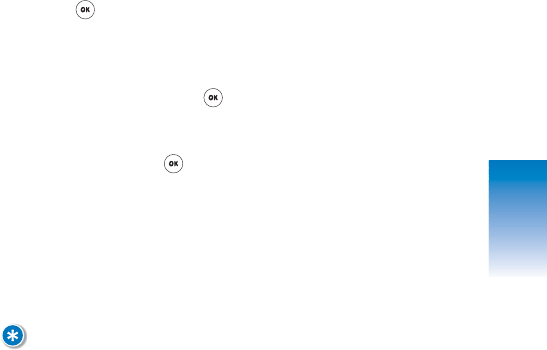
FAMILY CENTER
EDITING QUICKALERTS
Personalize the QuickAlerts that are pre-loaded in your
phone and store them for repeat usage. Once saved,
an edited QuickAlert is available for repeat use on the
“Add QuickAlert” page.
1. From “Family Alert!,” select “Edit QuickAlerts” and
press [OK].
2. Under “Edit QuickAlerts,” use the up/down NAV KEY
to choose a QuickAlert to edit, or select “Enter New”
to type your own and press [OK].
3. Under “Edit Alert,” change or add text to the
QuickAlert and press [SAVE].
4. “Saved!” will appear to confirm the completed action.
“Added!” will appear if you selected “Enter New.”
5. To send the saved message, follow “Sending
QuickAlerts” directions above.
NOTE:
FAMILY ALERT! SERVICES ARE ONLY AVAILABLE WITHIN DISNEY MOBILE’S
COVERAGE AREA. THEY WILL NOT WORK WHEN ROAMING.
69
CH 4


















