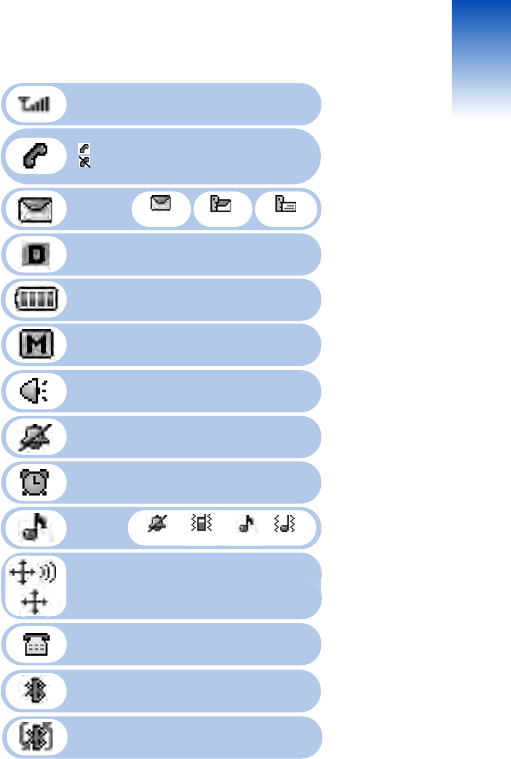
Service
Indicates a call in progress.
Indicates the phone cannot receive
network signals.
12 13
HANDSET DESCRIPTION HANDSET DESCRIPTION
DISPLAY ICONS
DISPLAY INDICATORS
See page 13 for a list of icons.
NAVIGATION BAR OPTIONS
(SOFTKEYS)
Displays softkeys functions.
NAV KEY
A c cesses Disney Mobi l e Fa m i ly
A ppl i cations and allows you to ma k e
selections within a speci f ic menu.
TEXT & GRAPHIC DISPLAY SCREEN
MENU
ENTERTAINMENT
CONTACTS
ON THE IDLE SCREEN
UP = Entertainment
DOWN = Menu
RIGHT = Messaging
LEFT = Family Center
MENU
MESSAGING
FAMILY CENTER
Press to make or receive calls.
Press and hold to access VR Mode
(Voice Activated Dialing)
Press and hold to turn the phoneON/OFF.
Pr e ss to end calls or retu rn to the Id l e Scr e en.
(Left NAVBar) Press to access Contacts or
softkey displayed.
(Right NAV Bar) Press to access the Menu or
softkey displayed.
Press to delete characters or return to the
previous screen.
Press and hold to activate Silencer Mode.
Press to accept a word and/or add a space.
Press and hold to enter lock mode.
Press to enable Speakerphone Mode.
Press to access the Camera Menu.
Press and hold to activate Camera Mode.
Signal Strength
More lines = a stronger signal.
Messaging
Digital Mode
I nd icates the phone is operati ng in Dig ital Mo d e and ready to ma ke
ca l l s. If not pr esent, phone will be in an out of service status.
Battery
More bars = a stronger charge.
Mute
Indicates the phone has been muted during a call.
Bluetooth
Power On Mode.
Silencer
Indicates the phone will be muted for incoming calls.
Speakerphone
I nd icates the phone is operati n g in Spea k erphone Mo de.
Calendar
Appears when events or alarms are set.
Ringtone
Mode
GPS
Indicates the phone’s Location Service is enabled
or disabled.
TTYMode
Indicates the phone’s TTY Mode is active.
New Message Voice Message
Voice & Text Message
Ringtone Off Vibrate On Ringtone High Vibrate
Within a menu, use the NAV KEY to scroll up, down, left or right through
listed options to make a selection.
CH 1CH 1
Bluetooth
Discovery On Mode.
DM103_Chptr1 10/4/06 5:51 PM Page 4


















