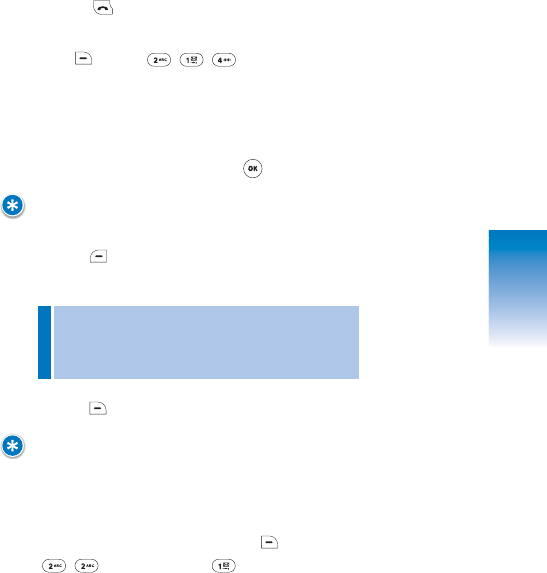
MESSAGING
DIALED
Displays information on the 25 most recent dialed
calls. Place calls to dialed numbers simply by
pressing .
1. To see a list of the 25 most recent dialed calls,
press [MENU] . If the number
is already stored in Contacts, only the name appears.
If not previously stored, only the phone number
appears.
2. To view dialed call details, press [OK].
NOTE:
CALL DETAILS INCLUDE DATE, TIME, AND PHONE NUMBER.
3. Press [OPTIONS] to send a message to the
phone number or delete call history.
4. Press [SAVE] to save phone number to Contacts.
NOTE:
AFTER 25 DIALED CALLS, THE OLDEST CALL WILL AUTOMATICALLY BE
ERASED FROM THE HISTORY
VOICEMAIL
1. To access Voicemail options, press [MENU]
or press and hold in idle mode.
• Send Message: Sends a message to the selected (dialed)
phone number.
• Delete: Erases the selected (dialed) phone number.
• Delete All: Erases your entire Dialed Calls list.
49
CH 4


















