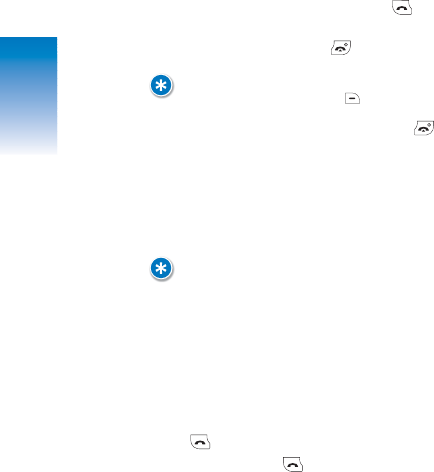
26
BASIC FUNCTIONS
ANSWERING CALLS
1. To answer incoming calls, press .
2. End calls by pressing to hang up.
NOTE:
IGNORE INCOMING CALLS BY PRESSING [IGNORE].
INCOMING CALL RINGTONE CAN BE MUTED BY PRESSING .
CALLER ID
Identifies callers by displaying their phone number if
available. If the caller’s name and number are stored
in Contacts, both will appear.
NOTE:
CALLER ID DATA IS STORED IN RECENT CALLS.
CALL WAITING
A beep tone will indicate incoming calls when you’re
already on the phone, while the LCD screen will
display the caller’s phone number if available.
1. To answer a second call while on the phone, press
to place the first call on hold. Retrieve your first
call by pressing again.
CH 2


















