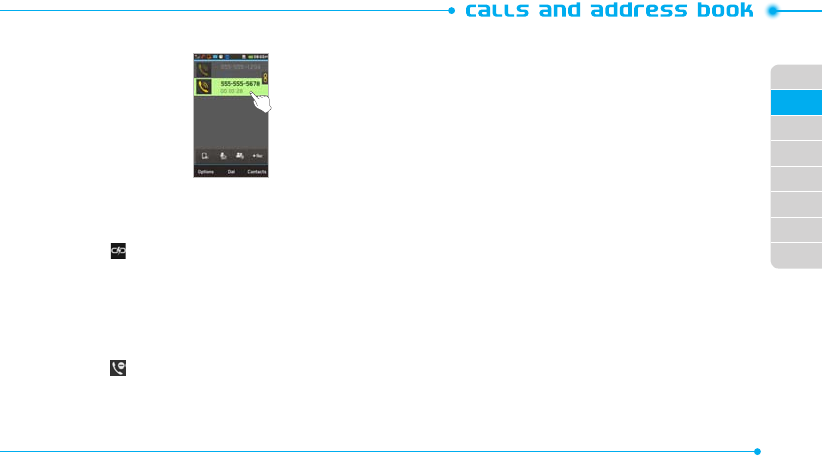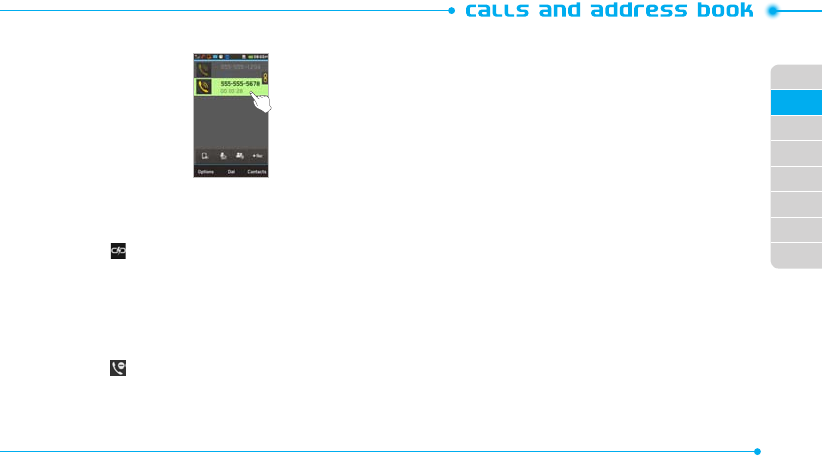
02
03
04
05
06
07
08
01
33
3. Tap the second participant’s phone number > Join.
Splitting one participant from a multi-party
1. Tap Conference.
2. Tap Members.
3. Tap .
All of the other multi-party call participants can still hear each
other.
Removing one participant from a multi-party call
1. Tap Conference.
2. Tap Members.
3. Tap .
The call ends with that participant, but you can continue to talk
to the other participants.
Searching for a number in the address book during
a call
1. Tap Contacts.
2. Select a number by scrolling up or down.
Searching for a name or group in the address book
Enter the first letters of the name for Name Search. The entries
are displayed starting with the first entry matching your input.
Finding a name manually in the address book
1. Scroll the screen up or down.
Viewing the details of the highlighted entry in the
address book
1. Tap the contact to view detailed information.
For details on
address book
, see page 35.
Voice recording
1. Tap Record 2.
2. Tap again to stop recording.