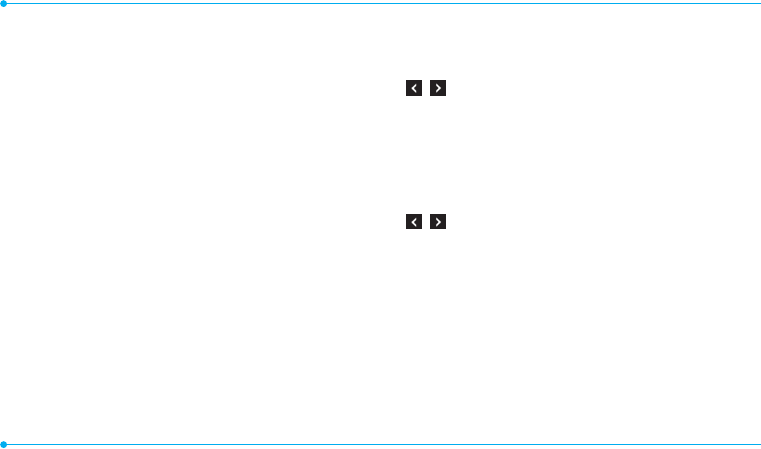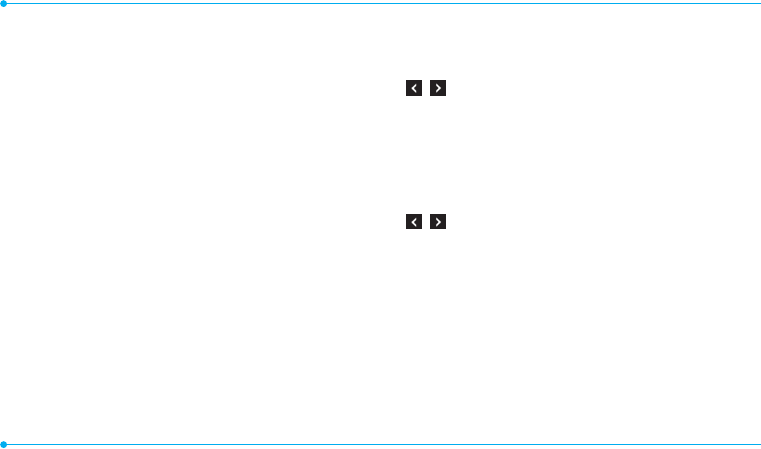
58
Listening to the radio
1. Tap Menu
;
> Applications > AT&T Radio.
Watching a music video
1. Tap Menu
;
> Applications.
2. Tap MobiVJ.
Music player settings
Shuffling music
1. Tap Menu
;
> Applications > Music Player.
2. Tap Settings > Shuffle.
3. Tap Shuffle On or Shuffle Off.
4. Tap Save.
Repeating music
1. Tap Menu
;
> Applications > Music Player.
2. Tap Settings > Repeat.
3. Tap the desired option.
4. Tap Save.
Setting the equalizer
1. Tap Menu
;
> Applications > Music Player.
2. Tap Settings > Equalizer.
3. Tap / to select Normal, Pop, Jazz, Classic, Rock,
Dance, User1, User2 or User 3.
4. Tap Save.
Gesture setting
1. Tap Menu
;
> Applications > Music Player.
2. Tap Settings > Gesture Setting.
3. Drag the commander bar to On or Off.
4. Tap / to select the gesture for Play&Stop, Next Play,
Previous Play, Volume Up and Volume Down.
5. Tap the each gesture to set each function > OK > Save.
Removing files in the music player
1. Tap Menu
;
> Applications> Music Player.
2. Tap Settings > Remove License Data File or Remove All
Music Contents.
3. Tap the desired option > Yes.