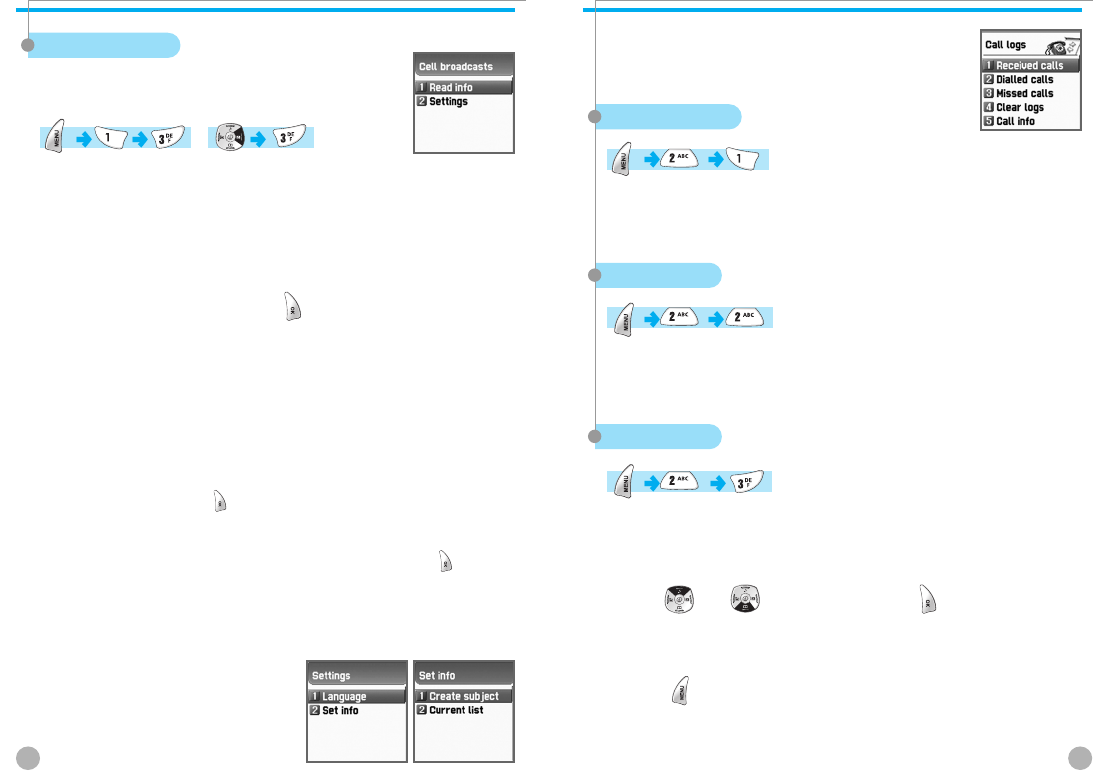
3938
MESSAGES
MESSAGES
Cell broadcasts
You can read the message of Cell Broadcast provided
by your network service.
Read info - You can read the messages sent by the network you
subscribed to.
Settings – You can select the subject and language you prefer.
Language – You can set the language of the cell broadcast message.
Both adding a new language or deleting one you already
have are possible.
When pressing the [ ]key in the list of language
registered, the following options are displayed.
Insert - Adds a new language. The added language is displayed first.
Add to End - Is as same as insert except that the new language is added to
the end of the language list.
Delete - Deletes a language.
Set info – You can set the tile for Cell Broadcast.
Create subject - Adds a new subject in the 'Current list'. If you press the
[ ]key in the registered title, a new subject can be
1.add 2.view/edit 3.delete, etc
Current list - Displays the list of subjects currently registered. You can 1.
add or 2. delete a new title by pressing the [ ]key in
the registered title.
Among these you can select a maximum of 2 titles of for Cell
Broadcast message.
For more detail, please ask network service provider.
CALL LOGS
CALL LOGS
You can use functions such as Received calls, Dialled
numbers, Missed calls, Clear logs, Call Cost, and Call
timers etc.
This displays the list of received calls and has the sub functions of Edit,
View call logs, Add to P-Book, Send SMS and Delete.
Received calls
This displays the list of dialed calls and has the sub functions of Edit,
View call logs, Add to P-Book, Send SMS and Delete.
Dialled calls
This displays the list of missed calls and has the sub functions of Edit,
View call logs, Add to P-Book, Send SMS and Delete.
In the call logs screen, place the state bar in the desired list by using the
scroll [ ][ ]key and press the [ ]key, it will take you
to the applicable list. If there are no saved contents in the selected list, a
box saying “list empty” appears for about 2 seconds before returning to
the previous menu.
When [ ] selected from each option, the popup menu appears.
If you desire to delete the content of an applicable list, use the 4. Clear
Log menu.
Missed calls


















