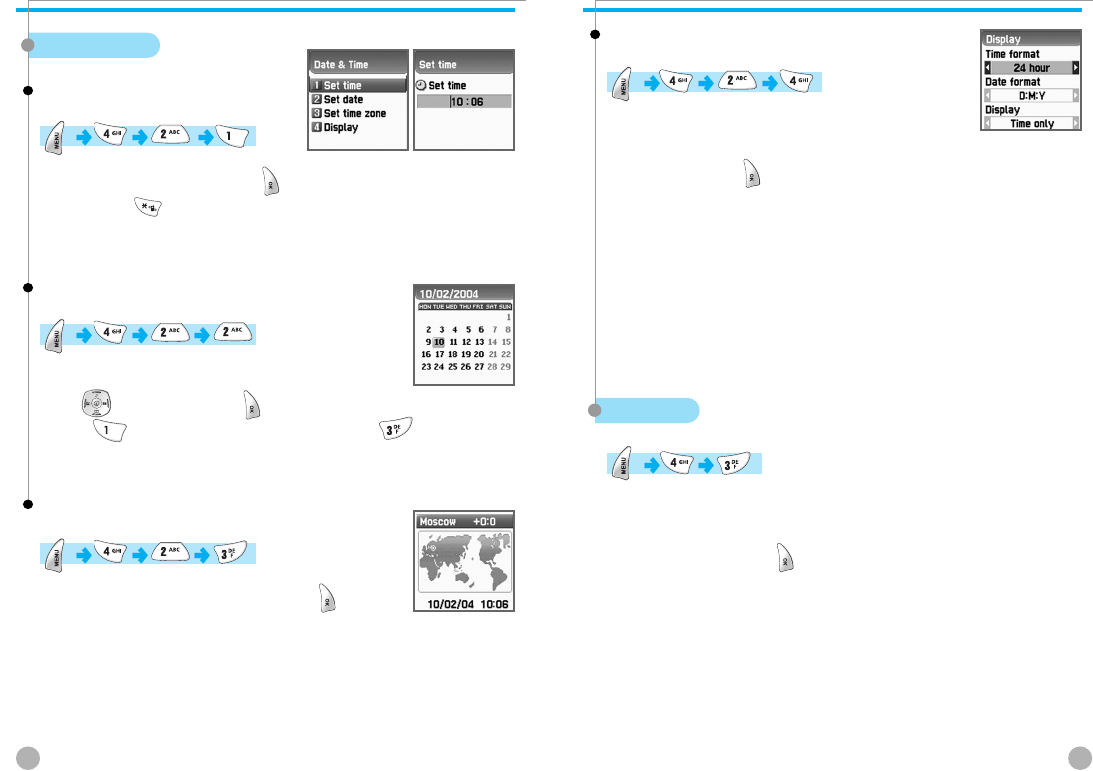
Language
SETTINGS
SETTINGS
55
SETTINGS
SETTINGS
54
Date & Time
Set time
After pressing time, press the [ ]key, then you can set the current
time. Press [ ] of the phone to adjust am, pm if the time indication
is 12 hours basis.
Set date
After placing the cursor in the desired date by pressing
the [ ]key and press [ ] to set the current date.
Press [ ] to move to the previous month or [ ] to next month.
Set time zone
Select the desired time zone and press [ ] to
modify the current time and save.
Display
In this menu you can set the time format to be
displayed on the phone. Set using the left and right
button and press [ ] to save.
Time format : Can either set to 12 hours or 24 hours basis.
Date format : You can set the day format D:M:Y, M:D:Y or Y:M:D.
Display : You can select the information related time to be displayed.
You can select one option among Time only, Date only or Date
& Time.
You can set language of the phone in this menu.
After placing the scroll bar in the desired language to be displayed in
the screen, press the [ ]key. Then the system will be converted
into the applicable language.
<Information> If you set to automatic, the value set in the SIM you
currently use in the phone will be automatically set.


















