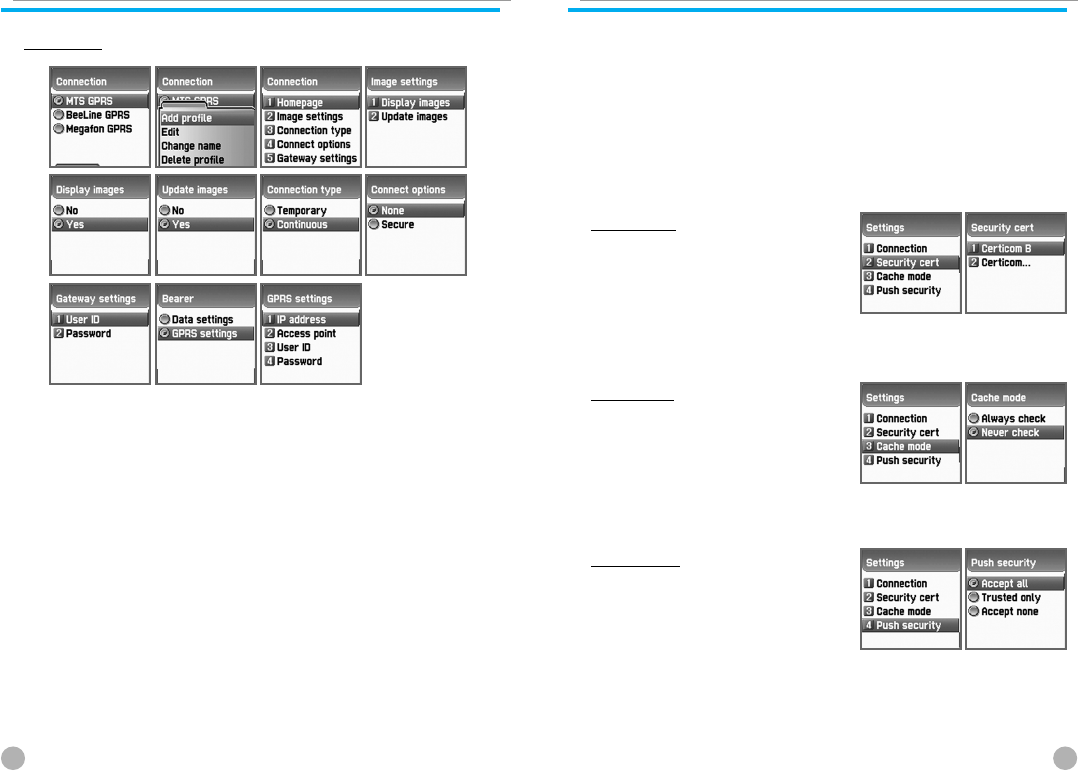
8786
TOOLS
TOOLS
TOOLS
TOOLS
Connection
A. Home pages : This is the address of homepages.
B. Image settings : You can select image display options
C. Connections : You can select directive/nondirective connection or
classifieds/non classifieds.
D. Gateway settings : This is the ID and password of the gateway.
E. Bearer : You can select bearer type (Data/GPRS).
F. Data Option
- Date settings
1. IP address: Gateway IP address
2. Dial : Dial number
3. DataCall type: Selects ISDN/ analogue
4. Data Call speed: Selects one of 2400/4800/9600/14400 bps
5. User’s ID
6. Password
7. Timeout : Select one of 30/60/90/120 secs
G. GPRS settings
1. IP address : Gateway IP address
2. Access point : Sets access point number
3. User ID
4. Password
Security cert
Theses are security authorizations.
Cache mode
You can select one mode among two
options. (Always check/Never check)
Push security
Accept all : Receives all push messages
Trusted only : Receives the ones trusted
of their safety only
Accept none : Does not receive push
message


















