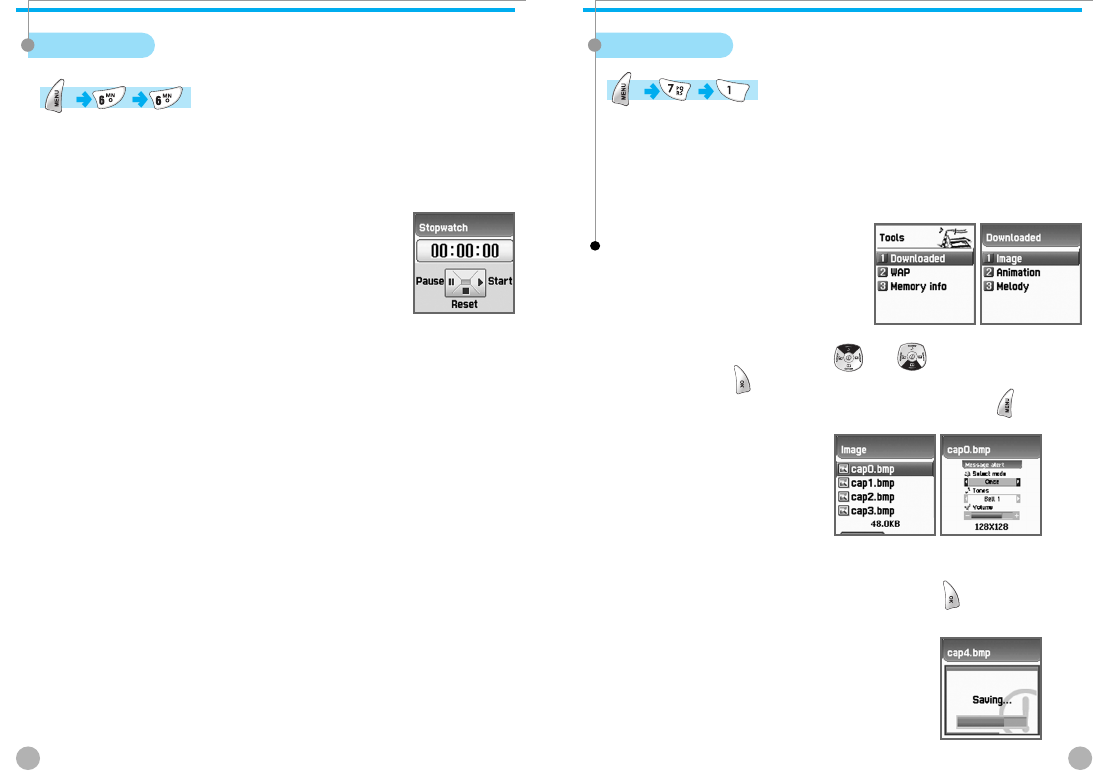
ORGANIZER
ORGANIZER
8180
You can record events by using the stopwatch. The stopwatch is
operated by the navigation keys. Press ‘Start’ to record events, press
‘Pause’ to pause time, and press ‘Reset’ to delete the time and wait.
Stopwatch
TOOLS
TOOLS
Downloaded
You can see the list of images and melodies files downloaded through
EMS or mobile service. You can also carry out basic work such as
deleting each file, changing file names, and viewing file information,
and background screen registration, view image, etc.
Select image file by using scroll [ ][ ].
If you press the [ ]key, you will see the selected image.
You can also use the following function by pressing the [ ]key.
View – View selected image.
Image
Set as wallpaper - Registers the selected image as a background
screen. After pressing the [ ]key, please wait
until the progress bar is completed.


















