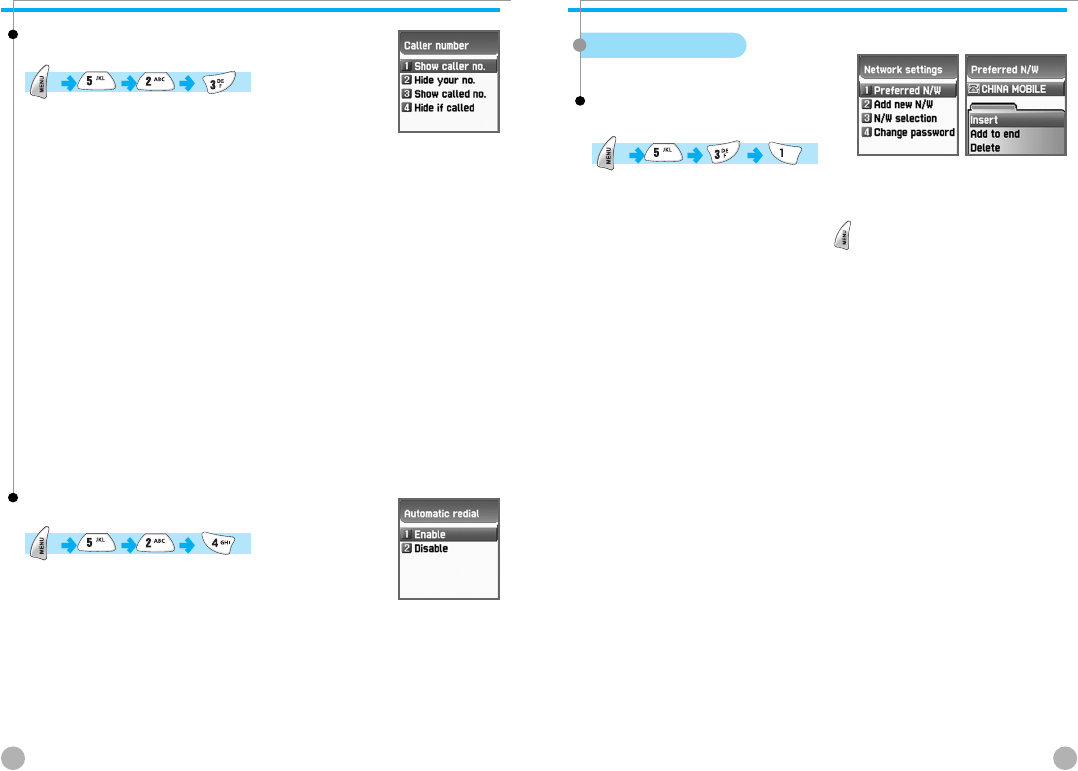
6362
NET SERVICES
NET SERVICES
Caller number
Displays telephone number – this displays the numbers
of names of receivers and callers. This function varies
according to the settings such as the existence of your
service registration, or of callers’ settings.
Show caller no. : This shows the callers’ number.
Hide your no. : This hides your unit numbers from receivers when you
make calls.
Show called no. : This displays the receivers’ unit number when you
make calls. This also shows the number diverted to
another number set by receivers.
Hide if called : This hides your unit number from callers when you
have incoming calls.
Automatic redial
This automatically redials twice to 4 times when
you attempted to make calls but were cancelled.
You can not set trial times.
Network settings
Set preferred Network – When the network list currently provided by
the phone is displayed, press the [ ]key. Then the sub options as
follow will appear.
Insert : This adds the preferred network to the top of the current list.
Added to end : This adds the preferred network to the end of the
current list.
Delete : This deletes the contents of selected networks.
Units basically have the profiles of the various dealers of every country
saved on them. This menu provides a function that you select and
register to dealers by your preference.
NET SERVICES
NET SERVICES
Preferred N/W


















