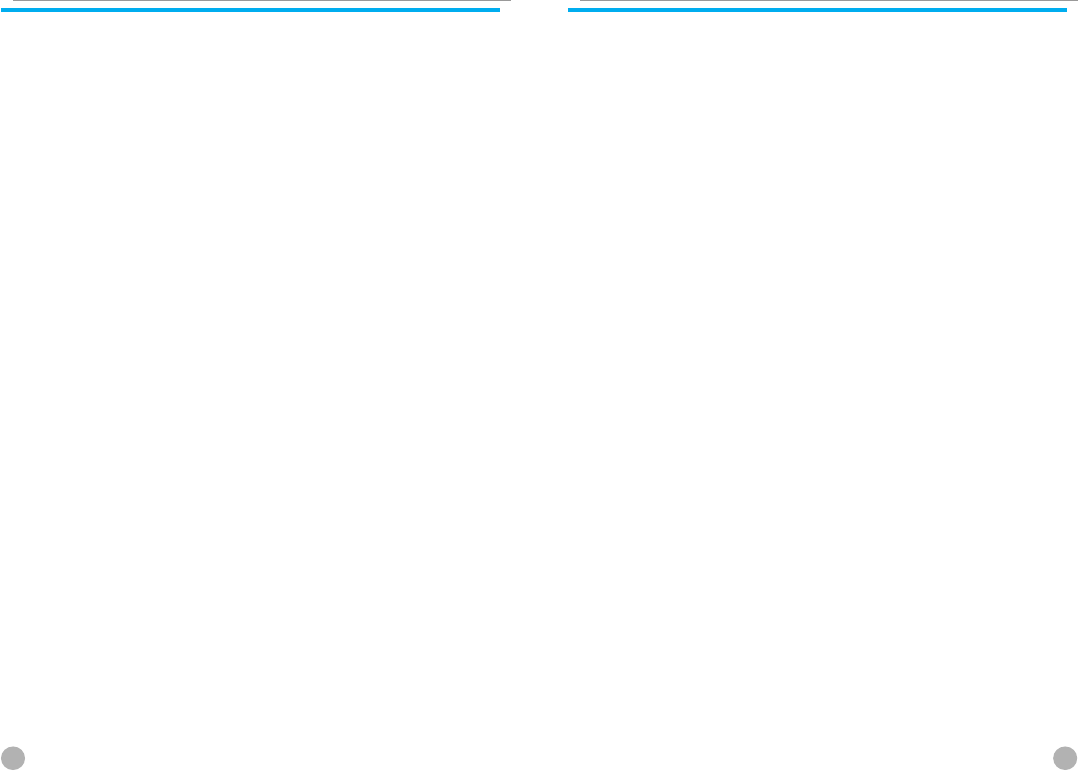
EMERGENCY CALLS
EMERGENCY CALLS
105
SAFETY INFORMATION
SAFETY INFORMATION
104
Road Safety
Remember that safety always comes first when you drive. Do not use your mobile
phone while driving a vehicle. If unavoidable to use the phone, park the vehicle
before making a call. Always secure the phone in its holder. Do not place the
phone where it may break loose in case of collision or sudden stop.
Operating Environment
Abide by local regulations and turn off your phone where usage is forbidden.
When connecting your phone to another device or accessory, refer to the user°Øs
manual for safety instructions. As with other wireless transmission equipment,
users are advised to use mobile phones in the proper position. (Keep the phone to
your ear with the antenna pointing over your shoulder).
Malfunction of Nearby Electronic Devices
Most electronic equipments are shielded from radio frequency (RF) signals.
However, certain electronic equipment may be adversely affected by RF signals
from your mobile phone. Operation of such radio signal transmitting equipment
may interfere with medical devices. If you have any questions in this regard,
consult a doctor or the manufacturers of such medical devices. Other electronic
equipment may be subject to RF signal interference. Always turn your mobile
phone off at gas stations, chemical factories and other areas with a potentially
explosive atmosphere, and obey all posted signs and regulations in the area. Do
not carry explosive products together with your mobile phone. Turn off the phone
when boarding an aircraft. Using the phone in an aircraft without express
permission is against the law, and such action may cause interference with aircraft
systems and confusion on the cellular phone network. Anyone that does not abide
by this regulation may be punished by law and is subject to denial of cellular
services in the future.
Important!
Since this mobile phone, like any other wireless phones, operates by utilizing radio
signals, wireless/wired networks and user defined functions, we cannot guarantee
successful call connection in all conditions. Therefore, you should never rely
solely upon a mobile phone in emergency situations (e.g. medical emergencies).
In order to make communication by phone possible, you must turn on your phone
and be within an appropriate signal range. Emergency calls may not be possible in
every wireless phone network or when certain network services and/or phone
features are in use.
To make an emergency call: If your phone is not turned on, switch it on. Check the
signal strength and whether you are within the service range. As indicated above,
emergency calls may not be possible in every wireless phone network or when
certain network services and/or phone features are in use. For further information,
contact your local service provider.


















