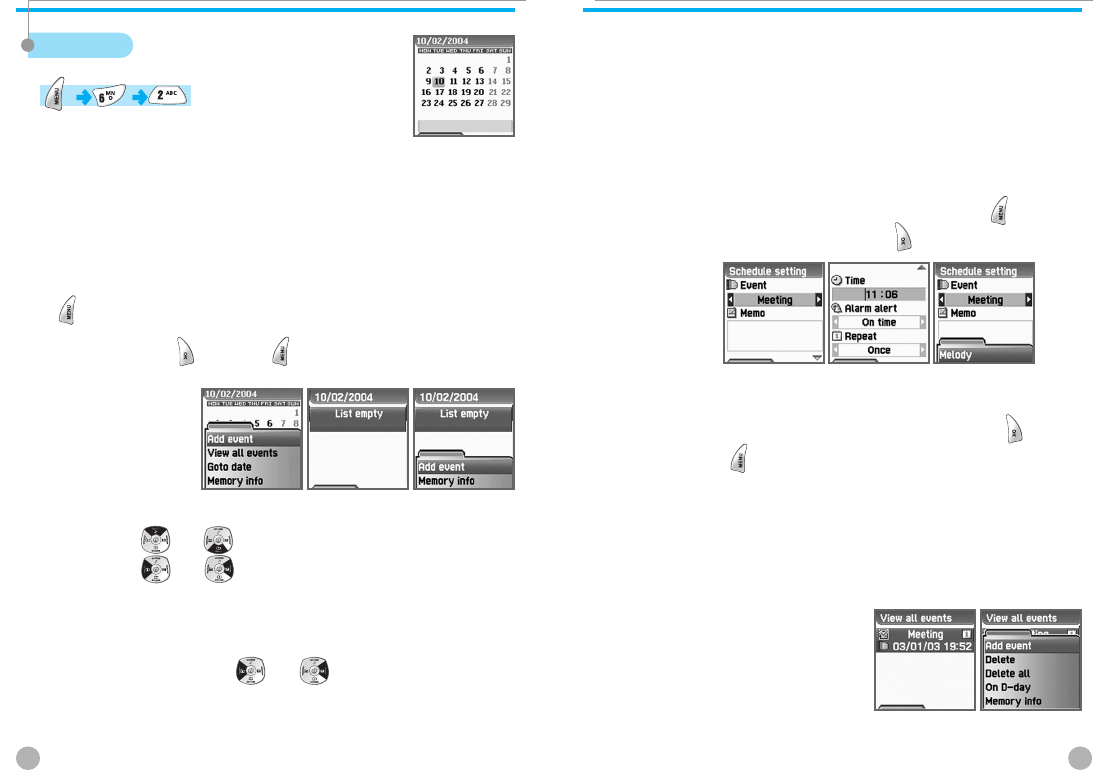
ORGANIZER
ORGANIZER
7574
By setting a brief memo and alarm to the desire date,
you can record important events.
You can move cursor by using the navigation key.
Scheduler
After moving the cursor to the date you wish to put the event, press the
[ ]key. Then select [Add event].
You simply press [ ] and [ ] to select [Add event].
Then, you will see the following screens.
By using the [ ][ ]key, move up or down.
By using the [ ][ ]key, select option.
Event : You can decide the kind of events.
(Option: meeting, call, restaurant, entertainment, birthday,
travel, others)
Memo : By pressing the [ ][ ]key or a number you
can input memos.
Time : Records event time.
Add and delete events
ORGANIZER
ORGANIZER
Alarm alert : This decides when the alarm alert for the above events
recorded.
(Option: on time, 1 hour before, 2 hours before, one day
before, two days before, no alerting, etc can
be selected)
Repeat : This sets the frequency of events.
(Option: once, daily, weekly, monthly, and yearly)
eg) Select <yearly> for birthday.
You can set alarm melody for event by pressing the [ ]key.
Once setting is completed, press the [ ]key to save events.
If a new event is set on a particular date, this is displayed in the calendar.
You can see the events registered at the bottom of the calendar with the
date. You can see the details of the event by pressing the [ ]key.
If you press the [ ]key, the popup menus will be displayed.
Add event : This adds new events on the date selected
Delete and delete all : This deletes an event or all events registered
on the selected dates.
On D-day : This shows the days left until the event.
Memory info : This displays the number of events registered.


















