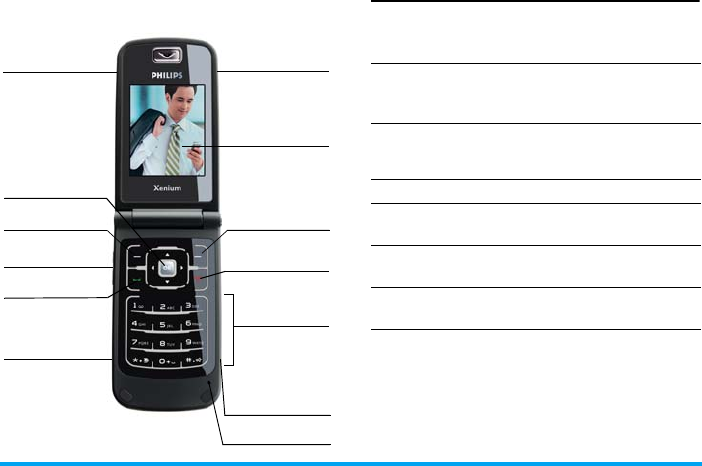
Discover Your Phone
How to...
Pick up key
262K Color
TFT LCD
Navigation keys
Hang up, cancel
and on/off key
Mini USB
connector for
headset, charger,
and data cable
Left softkey
Right softkey
Alphanumeric
keypad
Camera lensLoudspeaker
Volume side keys
Micro SD card
slot
Switch the phone
On/Off
Long press ).
Enter your PIN
code
Enter your PIN code using
the keypad and press
, or C
to confirm.
Make a call Enter the phone number
using the keypad and press
(.
End a call Press
).
Answer a call When the phone rings, press
(.
Activate/deactivate
the loudspeaker
When there is an incoming
call, long press
(.
Silent an incoming
call
When the phone rings, press
c or the volume side keys.
Microphone
Philips_XRazr.book Page 0 Friday, March 23, 2007 6:46 PM


















