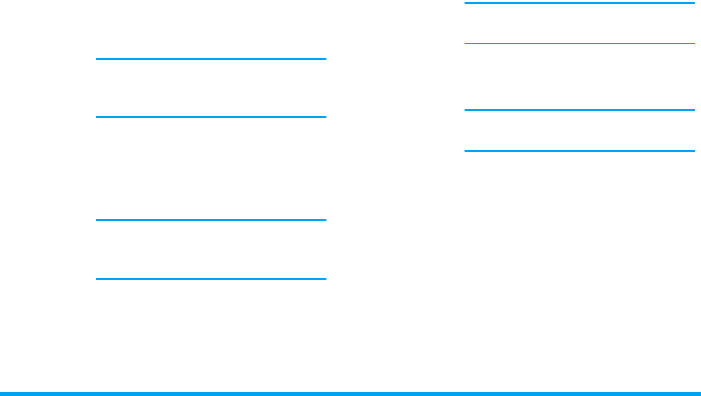
Camera 31
Camera option menu
When the camera mode is activated and before
a picture is taken, you can change a number of
settings by pressing
C Options.
Options Description
Switch to
Video
Exit from Camera mode and switch
to Video mode.
In the viewfinder mode, you can
switch from Camera to Video mode
by pressing the </> button.
Picture
resolution
Select image size: 1024x1280,
768x1024, 480x640 and 220 x 176.
Picture
Quality
Select image quality: Super fine, Fine
and Normal.
The last selected value will remain
active until you change you change it
again.
View pictures Press
+/- to select the picture taken,
press
, to view the picture.
Camera
mode
Color effect: Off (default), B & W,
Sepia or Blue.
The selected color effect will be
displayed on the screen in real time.
Night mode: On or Off
Self-timer: On or Off
Multishot: On or Off
Three pictures can be taken at the
same time.
Advanced Storage location: Phone memory or
Memory card
Default name: Modify the default
name of the photo
Anti flicker: 50HZ or 60HZ
Philips_XRazr.book Page 31 Friday, March 23, 2007 6:46 PM


















