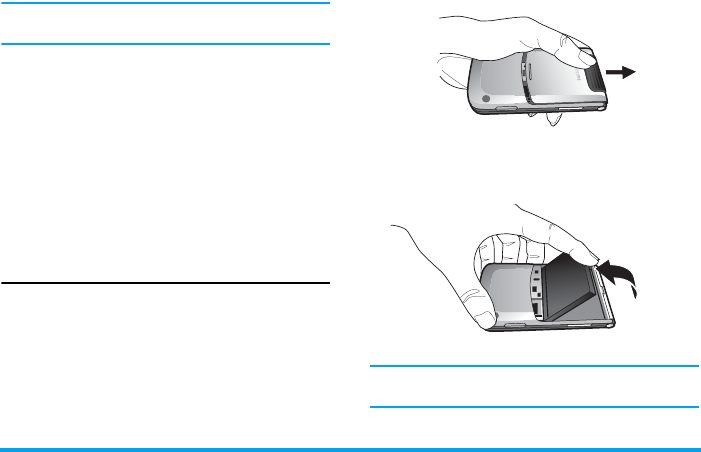
Getting Started 7
1. Getting Started
Please read the safety instructions in the “Precautions”
section before use.
Before you start using your phone, you must insert
a valid SIM card supplied by your GSM operator
or retailer. The SIM card contains your subscription
information, your mobile telephone number, and
asmall quantity of memory in which you can store
phone numbers and messages (for more information,
see “Contacts” on page 61).
You can also insert a memory card. This provides
you with expanded memory capability, which allows
you to store additional music, photo, and video files
separate from the phone's built-in memory.
Inserting the SIM card
Remove the back cover
Make sure that the phone is switched off. You need to
remove the back cover and the battery of your phone
before you can insert the SIM card. Hold the phone
with the front facing downwards as illustrated in the
diagram and push the back cover in the direction as
shown.
Lift up the back cover from its slot.
Remove the battery
Put your finger on the black holder located at the top
of the battery and lift the battery up from its slot.
You may lose all your personal settings if you remove
the battery when the phone is switched on.
Philips_XRazr.book Page 7 Friday, March 23, 2007 6:46 PM


















