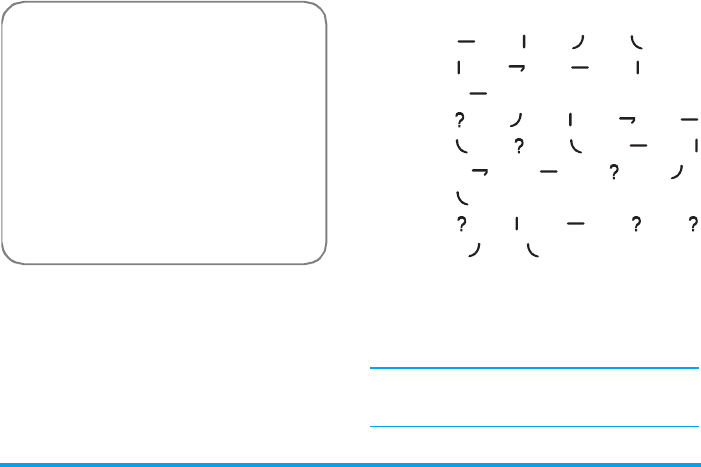
Text and number entry 21
The basic steps of Stroke input are as follows:
The principle of stroke input is to dissect and
separate every stroke of a chinese character according
to sequence. When you wish to input the character,
press the keys corresponding to the required strokes
according to sequence to get the desired character.
The stroke input method in this phone classify
a chinese character into 5 basic strokes: (horizontal,
vertical, left falling stroke, right falling stroke and
over-down) as well as a special stroke. When the
stroke you need does not correspond to the 5
basic strokes, replace it with the special stroke. The
examples below will give you a clearer understanding
of how to use stroke input method:
1.
木 : 2 + 5 + 4 + 6
2.
田 : 5 + 8 + 2 + 5
+
2 + >
3.
加 : 9 + 4 + 5 + 8 + 2
4.
凉 : 6 + 9 + 6 + 2 + 5
+
8 + 2 + 9 + 4 +
6
5.
陈 : 9 + 5 + 2 + 9 + 9
+
4 + 6
Generally, you will be able to find a desired character
before you finished entering all the strokes. After you
have entered the name of the phonebook or SMS,
press
c Back to exit from association character list and
press
, to confirm completion of text editing.
The input mode for Traditional chinese stroke and
Simplified Chinese stroke are similar, with the
exception of the character coding.
1.
Enter strokes 2 to 9
(excluding 3 and 7)
c Clear to clear.
2.
Select from
candidate list
< or > / + or -
( scroll list)
3.
Confirm selection
,
4.
Select and enter association character, or
return to step 1 to enter new strokes.
5.
Or press c Back to exit from association
character input mode, then press
, to
complete the editing.
Philips_XRazr.book Page 21 Friday, March 23, 2007 6:46 PM


















