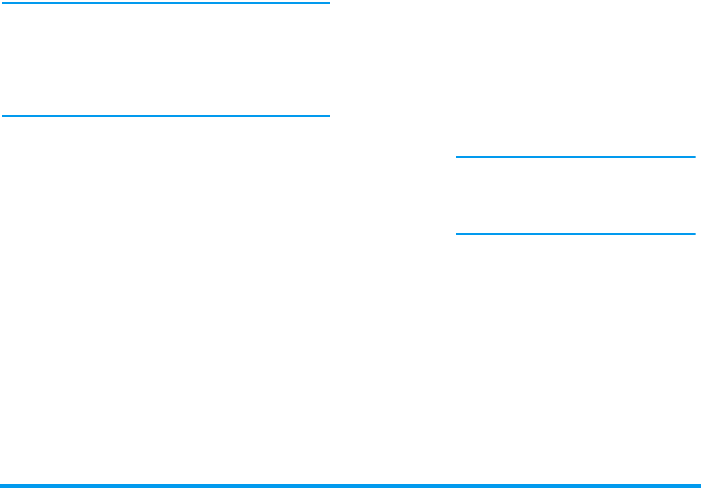
Messages 43
You must have stored a picture before being able to
view it via the
Picture album
menu. See “Picture
album” page 52 for more details. If there isn’t enough
memory to store the new picture, you must delete other
items (name, event or picture) to release enough
memory to be able to save the new picture.
A picture may not be accepted by your mobile phone
if it is too large or if it doesn’t have the right file
format. When receiving a picture via e-mail, proceed
as follows to obtain optimal results:
• The picture received must have been saved in
JPEG, BMP or GIF format.
• The size of the picture file should not exceed
50 KB.
• The optimal size is 128 x 160 pixels, in order to
be displayed correctly (use a standard picture
editing software to create the size of the picture
you want).
• Use a file name, a maximum of 10 characters.
You can then add an extension such as «.jpg».
6.
Select an e-mail header and press
,
to access
the following options:
Add to
names
To add the sender’s e-mail address to
your phonebook, even when you
haven’t yet downloaded his e-mail.
Select
<New>
to create a new contact,
or a name in the list to add or change
the e-mail address.
You must have selected the phonebook
in the phone in this case; this menu
item will NOT appear if you selected
the SIM phonebook.
Delete
To mark the e-mail to be deleted (select
this option again to unmark it). When
you exit the
E-mail
menu, you will be
asked to confirm deletion of the
selected item(s) from the e-mail server
Reply
To reply to the sender, which address is
automatically added to the list. Proceed
as described in “Send mail” page 41.
Forward
To forward the downloaded e-mail to
someone else. Proceed as described in
“Send mail” page 41.
Philips755_GB_4311 255 58342.book Page 43 Jeudi, 14. octobre 2004 7:01 19


















