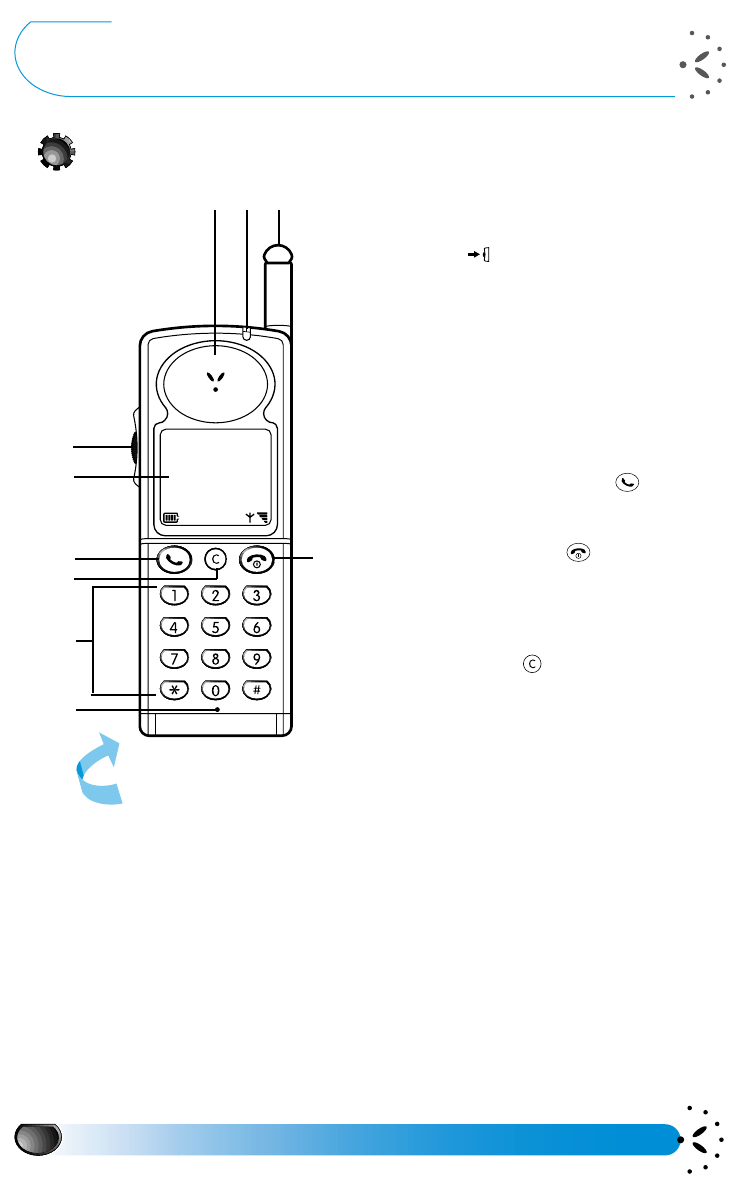
Your phone
8
Your phone
Description of the phone
1Antenna
Pull out completely when making a call.
2LED
-
Green flashing slowly -
means the phone
is registered with a network.
-
Green flashing quickly -
means a call has
been received but not yet answered.
-
Red flashing -
means the battery is low.
3Earpiece
4Pilot Key
It allows fast and easy access to the
different menus and confirms your
choice .
- During a call, it controls the volume.
- In the Names list, menus or lists it
scrolls up or down.
- When entering a name or number, it is
used to move the cursor left or right.
- To return to the previous menu by
pressing and holding it. To validate by
pressing and holding it in an editor
screen.
5 Graphic display
6 Green “Pick up” key
symbol
Press to accept a call or dial a number.
7 Red “Hang up” and “On /
Off” key symbol
Press to switch your phone on, press and
hold to turn your phone off.
Press to end a call.
8 Cancel key
Navigation mode:
- Press this key to return to the previous
menu.
- Press and hold it to return to the idle
screen.
Edition mode:
- Press this key to delete a character.
- Press and hold it to delete all the
characters.
9 Alphanumeric keypad
Standard phone keypad. It can also be
used for entering alphabetic characters
and activating hotkeys.
10 Microphone
It allows you to talk even with the flip
closed.
11 Battery and micro SIM card
From the rear of the phone.
- Slide the SIM card in place.
- Fit the battery.
1
4
9
10
7
5
6
2
8
11
3


















