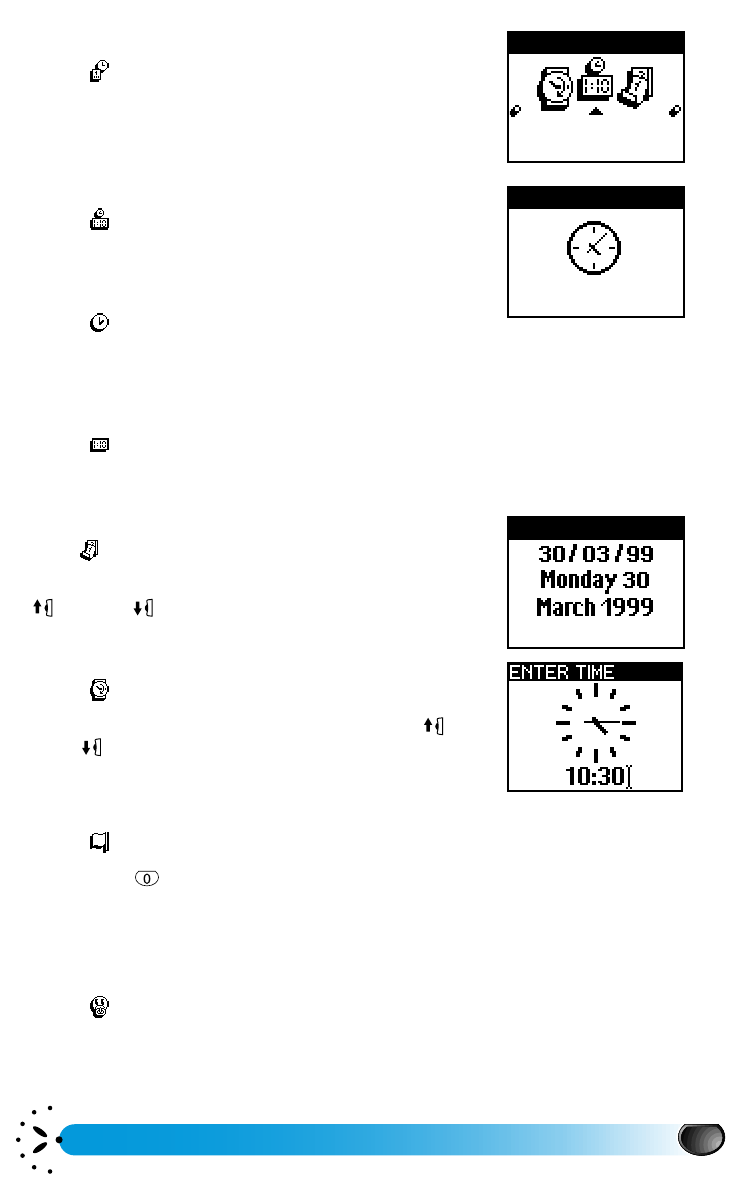
Using the menus
39
Time and date
The menu allows you to set the time and date and
choose the clock display format.
Clock display
The option allows you to select analogue or
digital time formats.
Analogue
The option allows you to display the time on the
idle screen using a clock face. Depending on the activated services, the clock display may
automatically switch to the digital format.
Digital
The option allows you to display the time on the idle screen using a digital format.
Set date
The option allows you to set the date by pressing
the respective keys. You can also set the date by moving up
or down the Pilot key.
Set time
The option allows you to set the time. You can
also set the time by keying it in the keypad. Moving up or
down the Pilot key increases or decreases the time
minute by minute.
Language
The menu allows you to select a language for the texts displayed in the menus. A
long press on when in the idle screen, provides you with a shortcut to this menu.
Menu type
This menu allows you to choose between the following navigation modes:
Simple menu
The mode provides you with a simplified access to the basic functions of your
phone. You can make and receive calls, make emergency calls, consult the Names list, swap to
Advanced mode etc.
Clock display
TIME AND DATE
Time and date
Analogue
CLOCK DISPLAY
Clock display
Analogue
Digital
SET DATE
Set date
Set time
Language
Simple menu


















