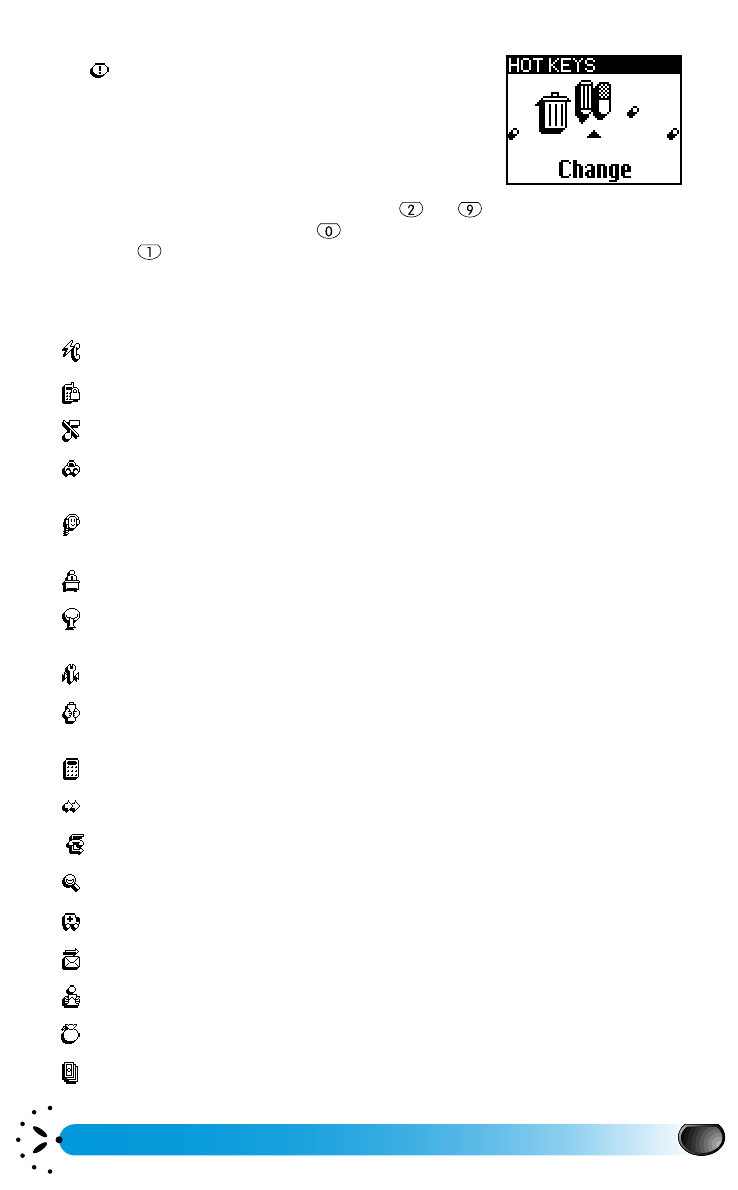
Using the menus
41
Hotkeys
The menu allows to set a direct access to several
functions through a simple long key press (in Advanced mode
only).
To program a Hotkey, select a key in the list (from to ), then select a function from a
carousel displayed on the screen. The key is reserved for direct access to the language
menu and the key to call your voice mailbox.
You can reprogram each key.
You can associate the Hotkeys to the following functions:
Quick dialling of a number stored in the Names list.
Immediate access to keypad lock.
Immediate access for the silent feature (vibrator on, ringer volume off, etc.).
Immediate access to the car quick setting (ringer volume high, zoom on and any key
answer on).
Immediate access to the headset quick setting (ringer volume is set to medium and
any key answer on).
Activates the meeting quick setting (vibrator on, ringer and all keys set to silent).
Immediate access to the outdoors quick setting. The ringer volume is high and
keypad lock is on with 1 minute delay.
Immediate access to the normal quick setting.
Immediate access to the autonomy quick setting. This extends the usable time of
the phone’s battery (animation off, Vibra on, backlight off, ringer volume medium).
Direct access to the calculator.
Redials the last number dialled.
Redials the number of the last incoming call.
Immediate access to the zoom feature.
Dials the emergency call number.
Sends a message selected from the messages list.
Direct access to read the messages list.
Displays the remaining credit balance.
Displays the accumulated cost of outgoing calls.
Hotkeys
Flash dial
Keypad lock
Activate Silence
Activate Car
Activate Headset
Meeting
Activate Outdoors
Activate Normal
Activate Autonomy
Calculator
Redial last num.
Reply last number
Zoom on\off
SOS call
Send SMS
Read SMS
Show balance
Accumulated\cost


















