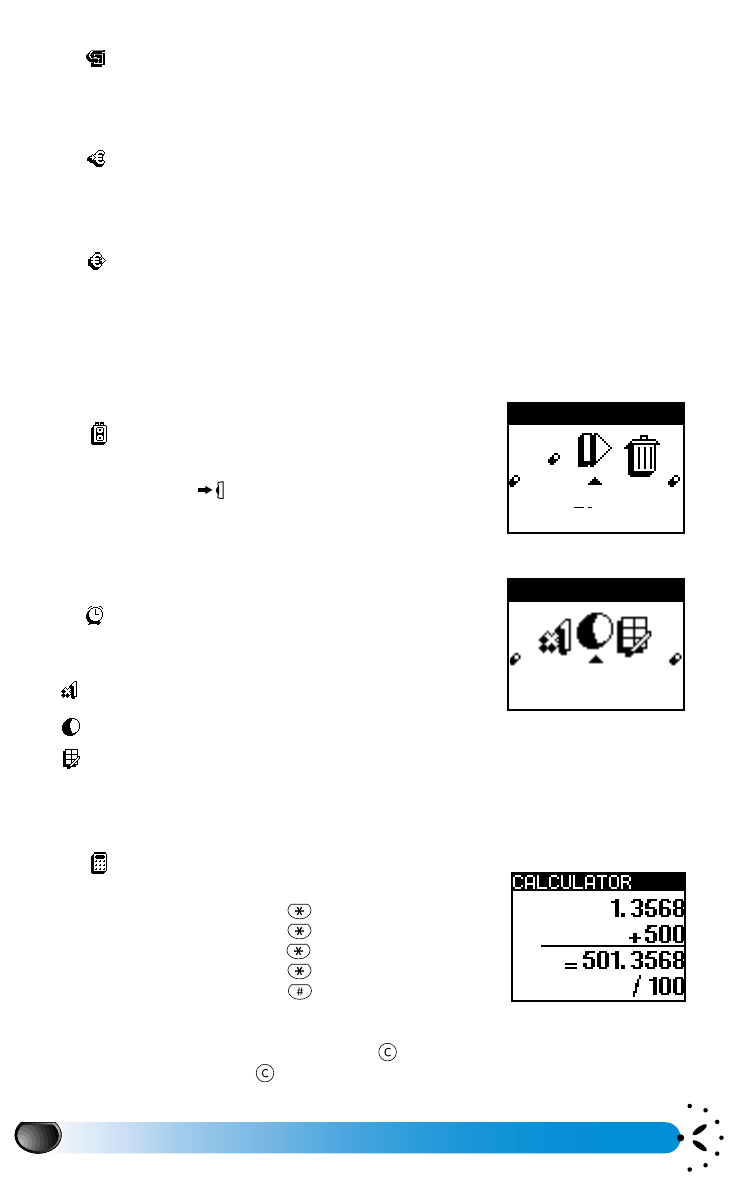
Using the menus
32
Reset
The menu allows you to reset the current accumulated cost to 0; requires your PIN2
code
−>
−>−>
−>
Euros
The menu enables you to convert a sum into Euros.
<−
<−<−
<−
Euros
The menu enables you to convert a sum from Euros.
L
NOTE:
The currency used for the conversion is determined by the country where you have subscribed.
Voice memo
The menu allows you to record a memo of 20
seconds maximum. You can stop the recording at any time by
pressing the Pilot key . Once your memo is recorded,
you can play it back or delete it.
Alarm clock
The menu allows you to activate, deactivate and set
the alarm function of your phone.
: activates the alarm at a set hour on a set day.
: activates the alarm at a set hour every day of the week.
: activates the alarm at a set hour on weekdays only.
Calculator
The menu provides the following functions:
Addition by pressing the key
Substraction by pressing the key twice
Multiplication by pressing the
key three times
Division by pressing the
key four times
Equals by pressing the key
The figures are entered using the keypad. Calculator accuracy is to 2 decimal places and is
rounded up to the higher decimal figure. Press to correct the numbers. Press and hold 0
to get the dot. Press and hold to return to the idle screen.
Reset
-> Euros
<- Euros
Play voice memo
VOICE MEMO
Voice memo
Every day
REPEAT EVENT
Alarm clock
Once
Every day
On weekday
Calculator


















