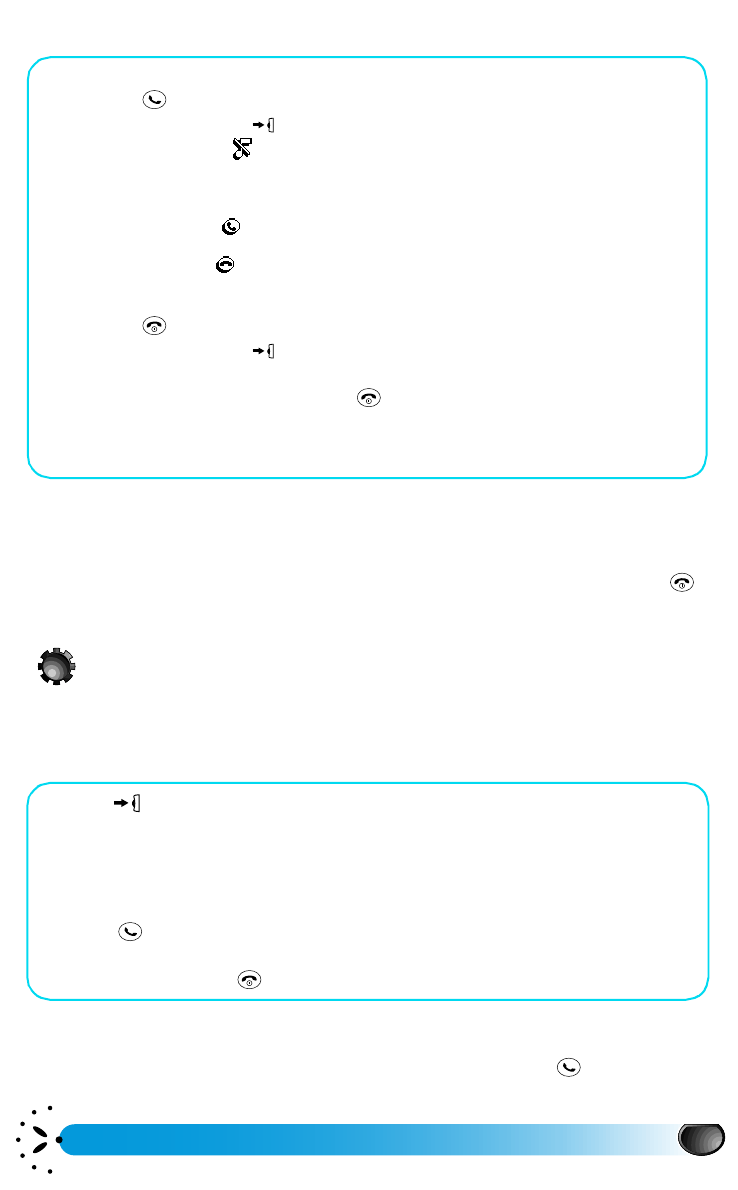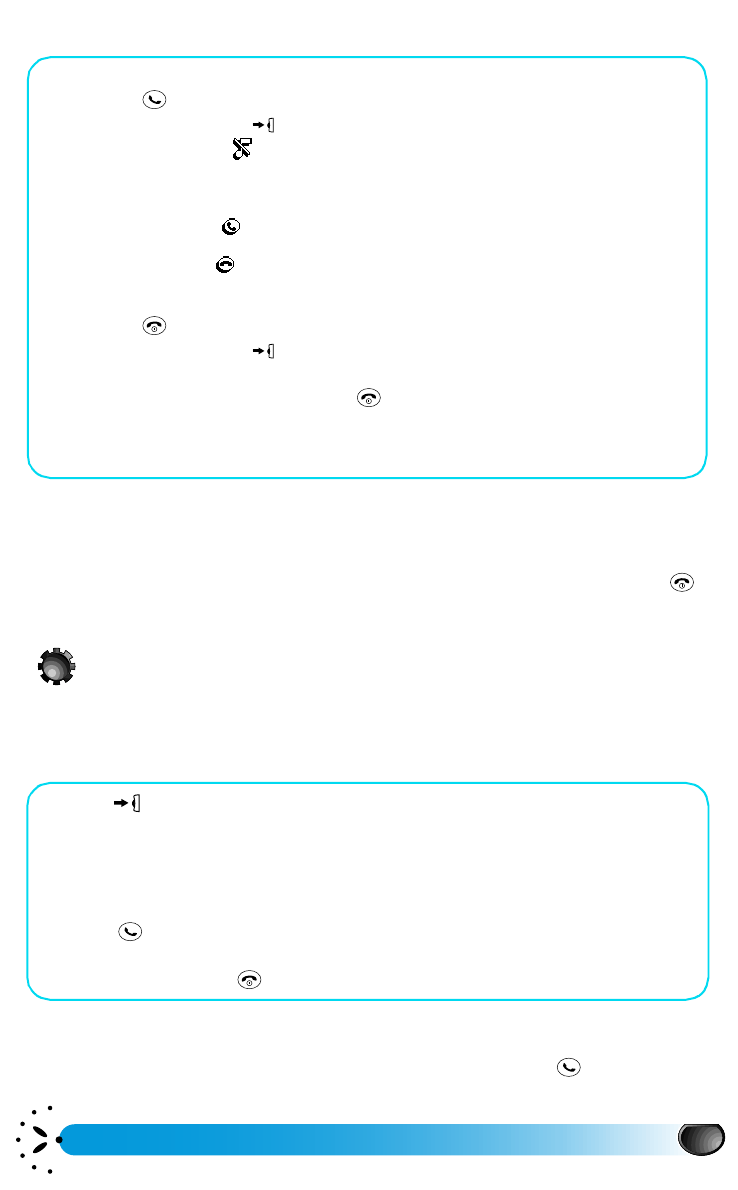
Using your phone
17
L
NOTES:
1. The phone will not ring if the ringer is deactivated (see page 21).
2. If you have a Vibra Battery you may activate the vibrator function to be discretely warned of incoming calls (see
accessories page 56).
3. If you have selected Any Key Answer (see page 44), you can accept a call by pressing any key (except )
or by pressing the Pilot Key.
Redial and reply
The phone stores the last 30 numbers (called or received). You can redial or reply to any of
these numbers and dial it directly. The most recent is displayed first.
In idle screen:
• To answer a call you can either:
• press .
• press the Pilot Key , a carousel with the following options appears:
• Silent ringer
The ringer volume of this incoming call is set to silent and the phone goes back to
the incoming call screen.
• Accept call
• Reject call
• To hang up a call you can either :
• press .
• press the Pilot Key , a carousel appears:
• select End Call and confirm.
• If you want to reject the call, press .
The phone returns to idle screen and the caller hears the busy tone.
If you have activated “Call forward when busy” (see page 43), the call is diverted to the
selected number (your voice mailbox, for example)
• Press to access the main Menu.
Select
Call list
. This displays a chronological list of the last calls either received or
dialled.
If a number is in your Names list, the corresponding name is displayed.
• Move the Pilot Key up or down to select the number you want to redial or
reply.
• Press .
The phone dials the number. Wait for your correspondent to answer.
• After the call, press to hang up.
L
NOTES:
1) You can directly access to the Call list by moving up the Pilot Key.
2) You can directly access to the last dialling number by pressing the pick up key .
Silent
Accept call
Reject call