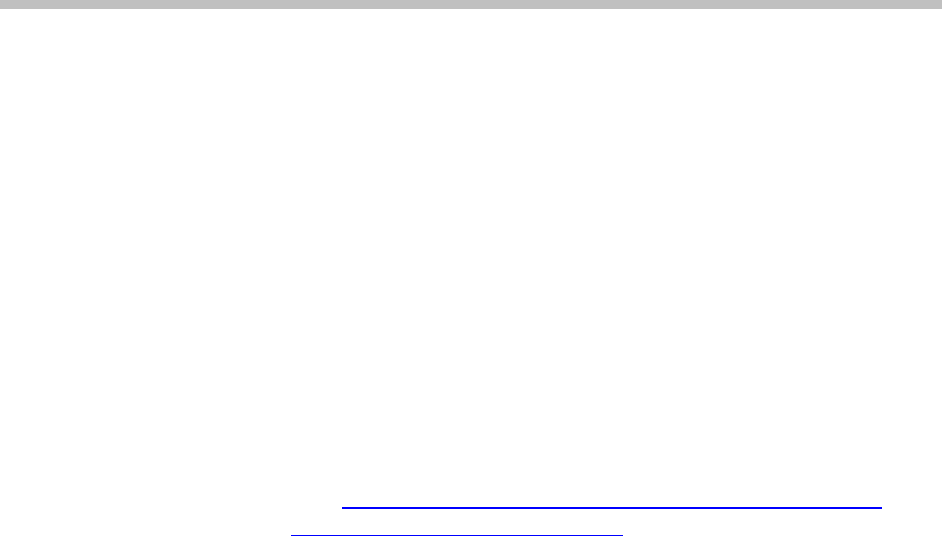
SpectraLink 8002 Wireless Telephone Overview
PN: 1725-36034-001_C.doc 13
Quick Start Guide
1. A wireless LAN must be properly configured and operational
through the use of 802.11 wireless APs. Ensure WMM is enabled
on the APs.
2. Configure a TFTP server on the LAN. The TFTP server is used to
load the handset software and SIP configuration files into the
handsets. See Chapter 2
SpectraLink 8002 Wireless Telephone
Configuration
for DHCP information.
3. The supported SIP system components must be connected to your
network and completely operational.
4. Visit http://www.polycom.com/usa.en/support/voice/wi-
fi/spectralink_8002_wireless.html to download the latest handset
software and example SIP configuration files.
5. Ensure the handset software is properly loaded on the TFTP
server that has been designated for the handset code. See Chapter
3 Software License and Protocol Management, section Configuration
Process.
6. Create/modify configuration files on the SIP TFTP server to
define parameters for the SIP application. See Chapter 4
Programming the SIP Handset Features, section
SIP TFTP
Server
Configuration Files. The TFTP server may be the same one
referenced in step 2 above.
7. Configure your handset per Chapter 2
SpectraLink 8002 Wireless
Telephone Configuration
. Ensure these configuration options are
set:
Set
License Option to 22.
a With the handset powered off, press and hold the
Power Off
key. While holding the
Power Off key, press and release the
Power On key.
b Select
Phone Config option. Press OK softkey.
c Select
License Option. Press OK softkey.
d Select
Set Current. Press OK softkey.
e Select
Type 022. Press OK softkey.


















