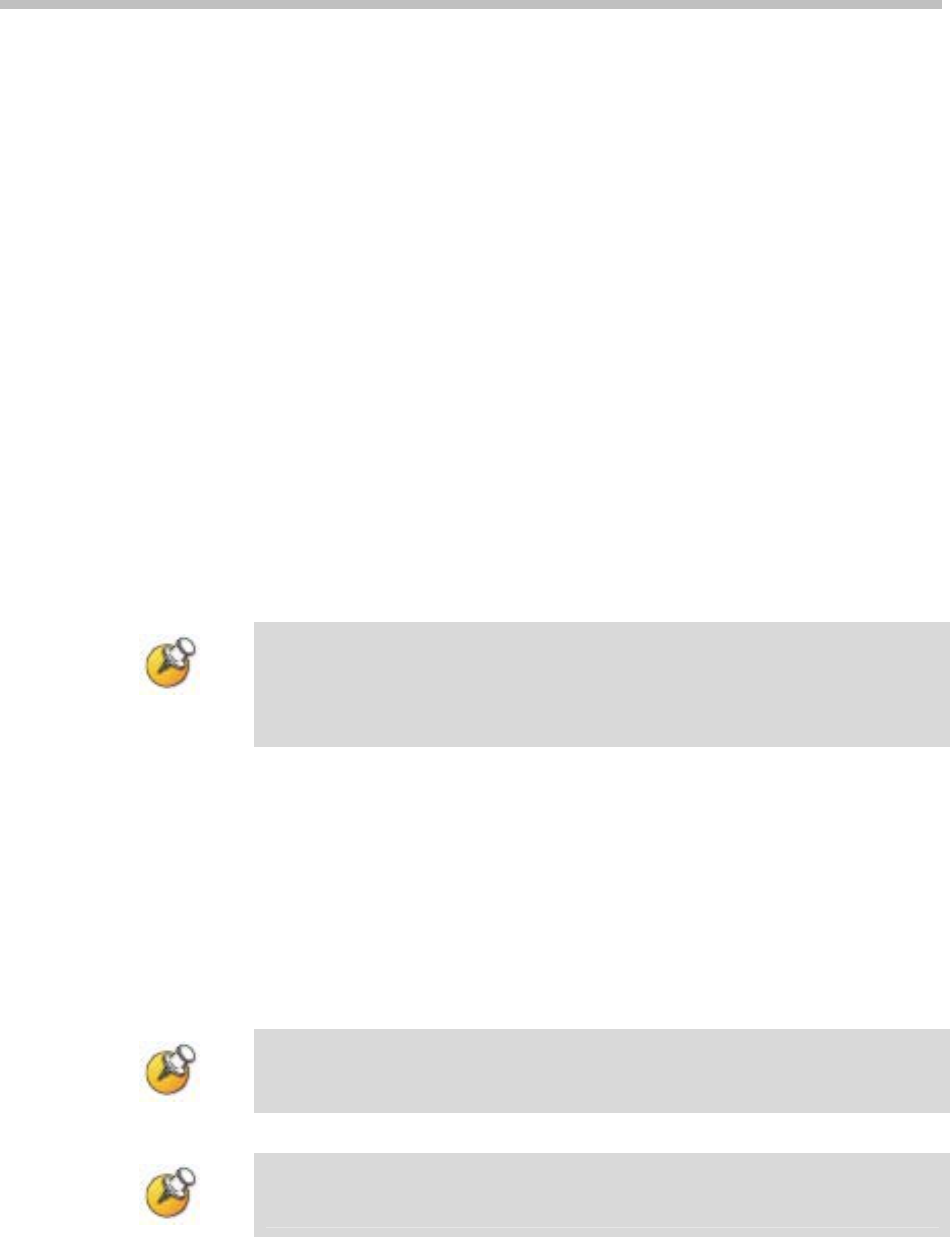
SpectraLink 8002 Wireless Telephones Configuration and Administration (SIP)
32 PN: 1725-36034-001_C.doc
WPA2-PSK The security features of WPA2 (Wi-Fi Protected Access)
using PSK are available and may be used if supported by the APs in
the facility. Select either
Passphrase and enter a passphrase between
eight and 63 characters in length or
Pre-shared Key and enter the 256-
bit key code.
Regulatory Domain
The Regulatory Domain will default to None on the handset display.
FCC requirements dictate that the menu for changing the domain be
available by password, which in this case is the
LINE key. To change
the domain, press
LINE and then enter the digits that represent the
site’s domain. Note that both digits must be entered.
01 North America
02 Europe (except Spain and France); Japan (channels 1-13)
04 Spain
05 France
06
Korea
As of this writing, Spain and France are adopting the general
European regulatory rules. Check with your wireless LAN
administrator or supplier regarding which domain to enter in these
countries.
Transmit Power
Available Transmit Power is regulated by domain. The Regulatory
Domain setting above affects the options available for this setting. The
default setting is
Maximum which in North America is 100 mW. The
Maximum in other domains is 30 mW. Transmit Power may be set to
a lower number if necessary by selecting one of the other levels. If
changed from the default, ensure the Transmit Power setting is the
same on all handsets and all APs.
Power is limited to 30mW in regulatory domains other than North
America.
See Appendix A for the full list of certified countries and the
corresponding domain for each.


















