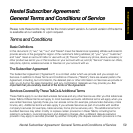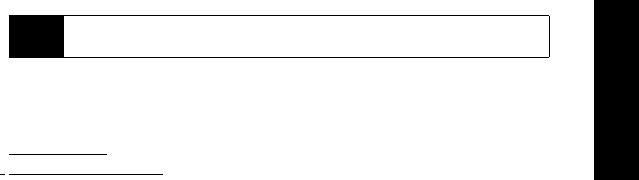
Frequently Asked Questions 55
FAQs
Contact Nextel Customer Service for more information about availability and the fees that
might be associated with email setup using both BlackBerry Enterprise Server and
BlackBerry Internet Service.
How do I reset my BlackBerry device?
To reset your BlackBerry device hardware and programs, remove and then reinsert the
battery.
How do I carry my BlackBerry device?
Your BlackBerry device might not come with a holster (body-worn carrying solution
equipped with an integrated belt clip). If you wear the device on your body, always put the
device in a holster with an integrated belt clip supplied or approved by Research In Motion
(RIM). Carrying solutions, including RIM approved carrying solutions and carrying solutions
not approved by RIM, that do not come equipped with an integrated belt clip should not be
worn or carried on the body. For more information about carrying your device, including
separation distances when wearing your device, see the Safety and Product Information
booklet on the BlackBerry
®
User Tools CD that came with your device.
How do I clean the screen?
Clean the screen and your BlackBerry device using only a soft dry cloth. Do not use liquid,
aerosol cleaners, or solvents on or near your BlackBerry device. Disconnect any cables from the
computer and unplug any charging accessories from the electrical outlet before cleaning.
Where can I buy accessories for my BlackBerry device?
You can buy approved accessories, including batteries and chargers, for your BlackBerry
device at Sprint Stores or online at:
Ⅲ www.nextel.com – Click on the Accessories link.
Ⅲ www.shopblackberry.com.
Note
See the Safety and Product Information booklet for more information about caring
for your BlackBerry device.