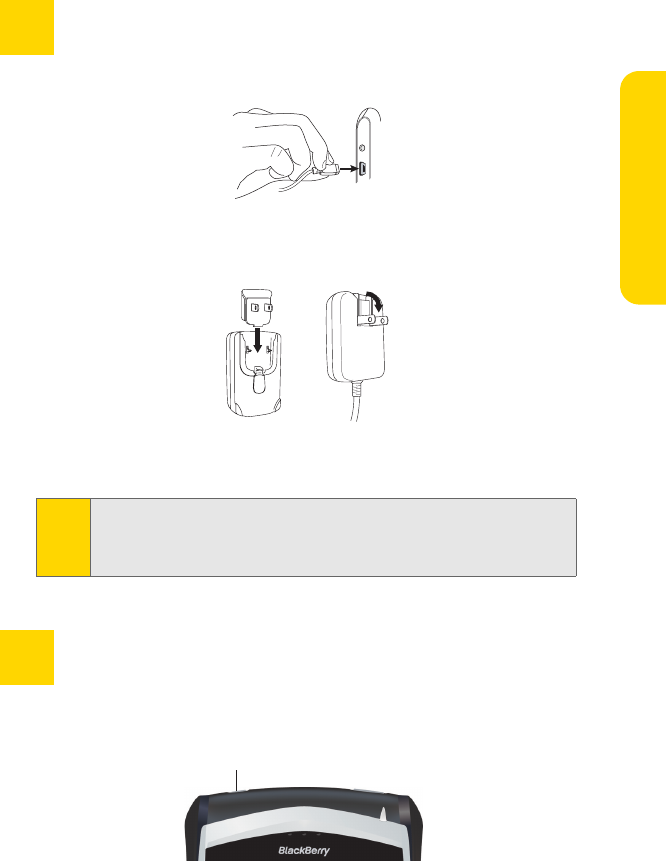
Setting Up Your BlackBerry 8703e 5
Setting Up Your Device
Charge the Battery
1. Connect the small end of the USB cable to your BlackBerry 8703e.
2. Depending on the type of travel charger that you received with your
BlackBerry 8703e, slide the plug blade attachment into the power
adapter or pull the plug blades down.
3. Plug the power adapter into a power outlet.
4. Charge the battery to full power.
Turn Your BlackBerry 8703e On
ᮣ To turn the BlackBerry 8703e on or off, press the Power button on top of
the device.
Note:
If you install the BlackBerry Desktop Software included on the CD, you can
charge your BlackBerry 8703e by connecting it to your computer. See “Can I
charge my BlackBerry 8703e by connecting it to my computer?” on page 36
for more information.
2
PUSH
3
Power button


















