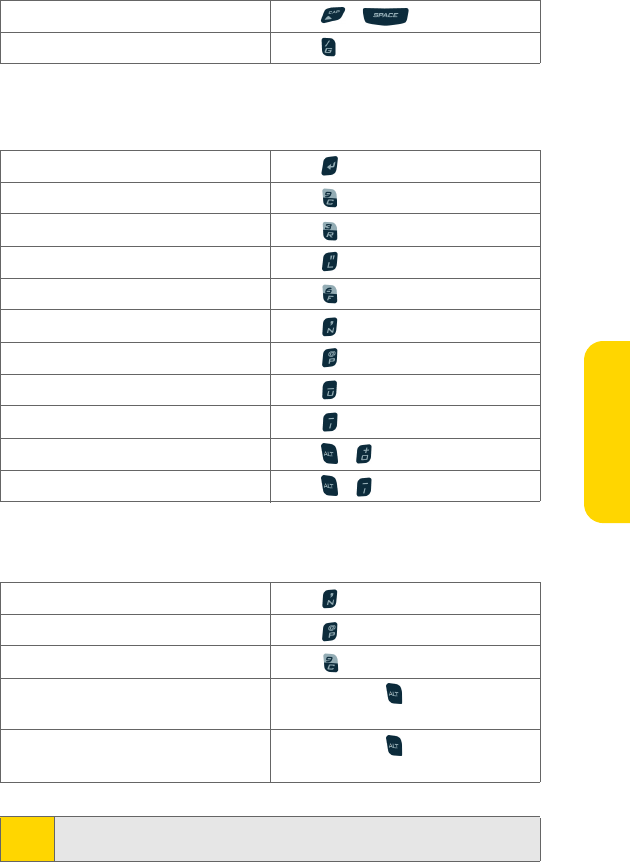
BlackBerry 8703e Basics and Shortcuts 35
Basics & Shortcuts
Message List Shortcuts
Calendar Shortcuts
Go up one page Press + .
Go to a specific Web page Press
.
Open a selected message Press
.
Compose new message Press
.
Reply to sender Press .
Reply to all Press
.
Forward message Press
.
Go to messages from the next day Press
.
Go to messages from the previous day Press .
Go to the next unread message Press
.
File a message Press
.
View sent messages Press + .
View received messages Press +
.
Go to the next day, week, or month Press
.
Go to the previous day, week, or month Press
.
Schedule an appointment Press
.
Move the cursor horizontally in
week view
Press and hold and roll the
trackwheel.
Move the cursor vertically in
month view
Press and hold and roll the
trackwheel.
Note:
For the Calendar shortcuts to work in Day view, in the calendar options, set
the Enable Quick Entry field to No.


















