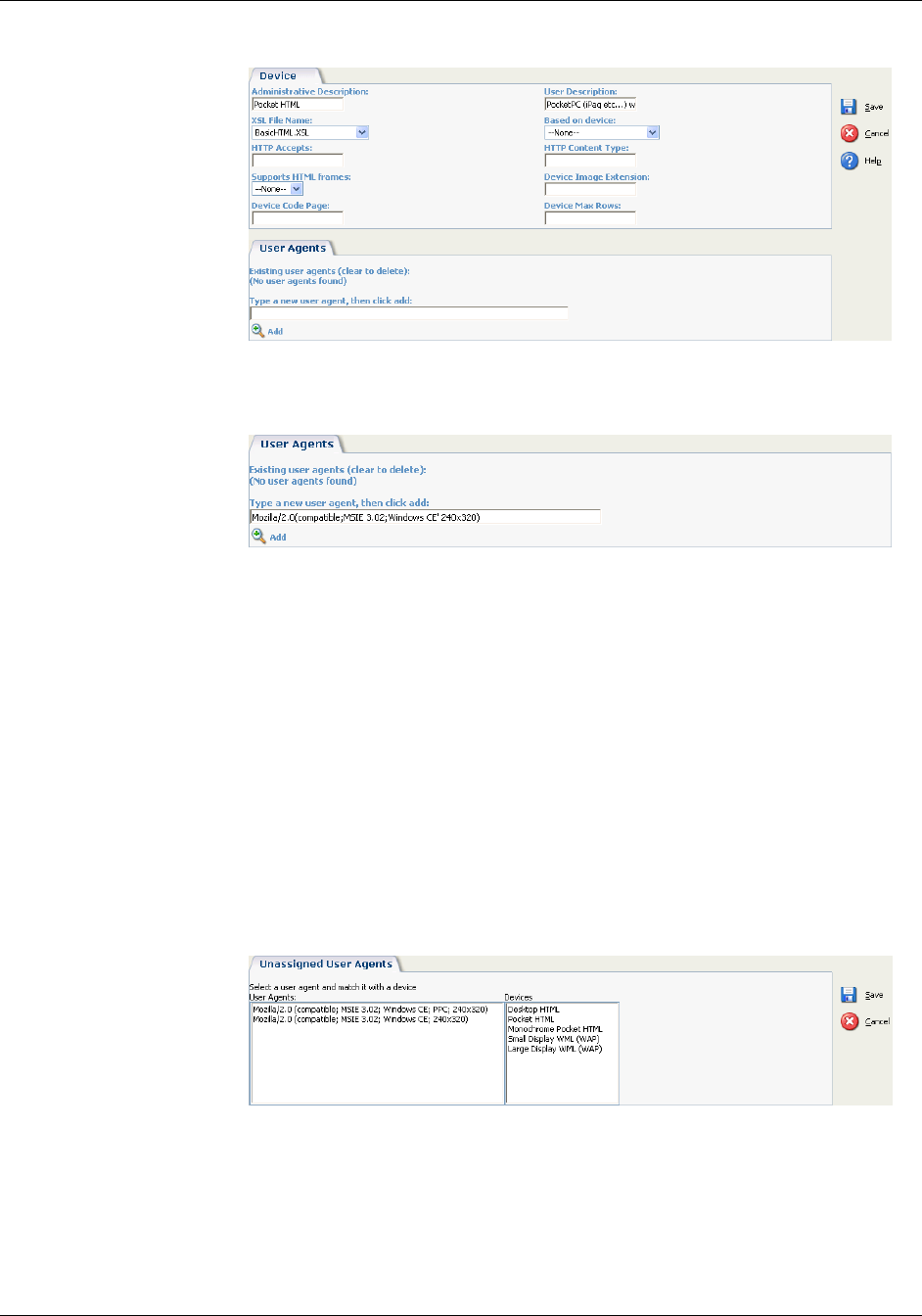
Making Devices Known to CRM
2–6 Sage CRM
Device Input form
2. Type a user agent in the Type A New User Agent field.
User Agent field
3. Click the Add button.
The user agent is mapped to the device.
Mapping Unassigned User Agents
There may be some user agents specified in CRM that have not yet been mapped
to devices.
To map an unassigned user agent:
1. From Administration | Advanced Customization | Devices, select the View
Unassigned User Agents button.
The Unassigned User Agents page is displayed.
Unassigned User Agents
2. Click on the user agent and the device you want to map it to.
3. Select the Save button.


















