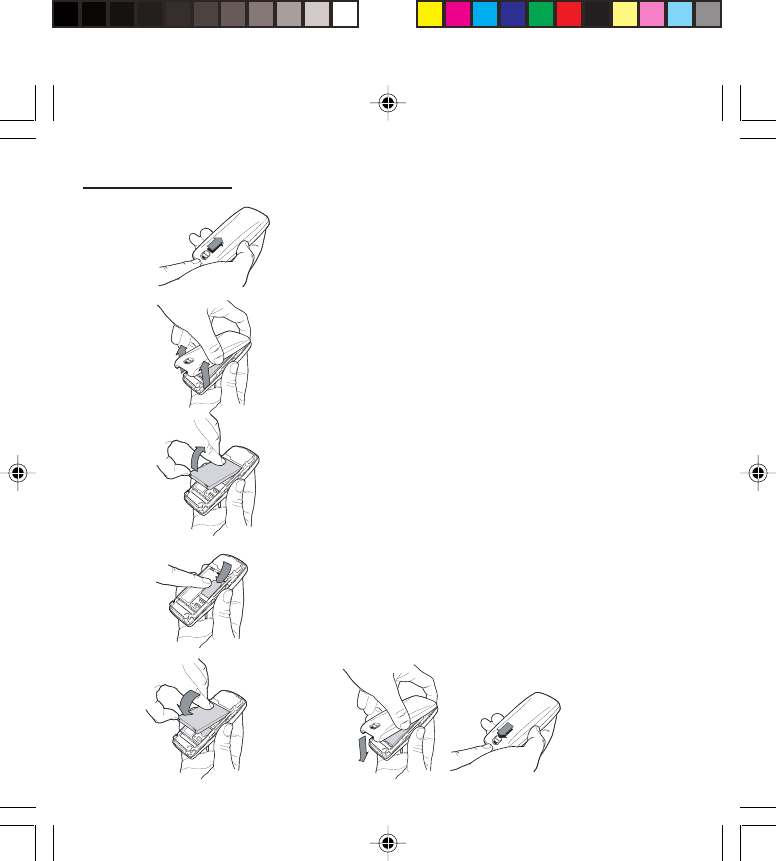
13
Getting started
Installing the SIM card and the battery
Switch off your phone and disconnect the charger.
The SIM card is inserted beneath the phone’s battery.
1 Turn your phone over and slide the backcatch up.
2 Take off the back cover, starting from the bottom.
3 Take out the battery.
4 Slide the card along the base beneath the retaining
plate, with the gold coloured sections facing towards
the phone and the cut-off corner lined up to match
the drawing on the phone.
5 Place the battery by first inserting the upper section
into the opening.
6 Replace the back cover, clicking in first the upper part
then the lower and pushing the backcatch downwards
into the locked position.
1
2
3
4
56
MYX-1_EN-02Getting started.pmd 23/09/2003, 16:3013


















