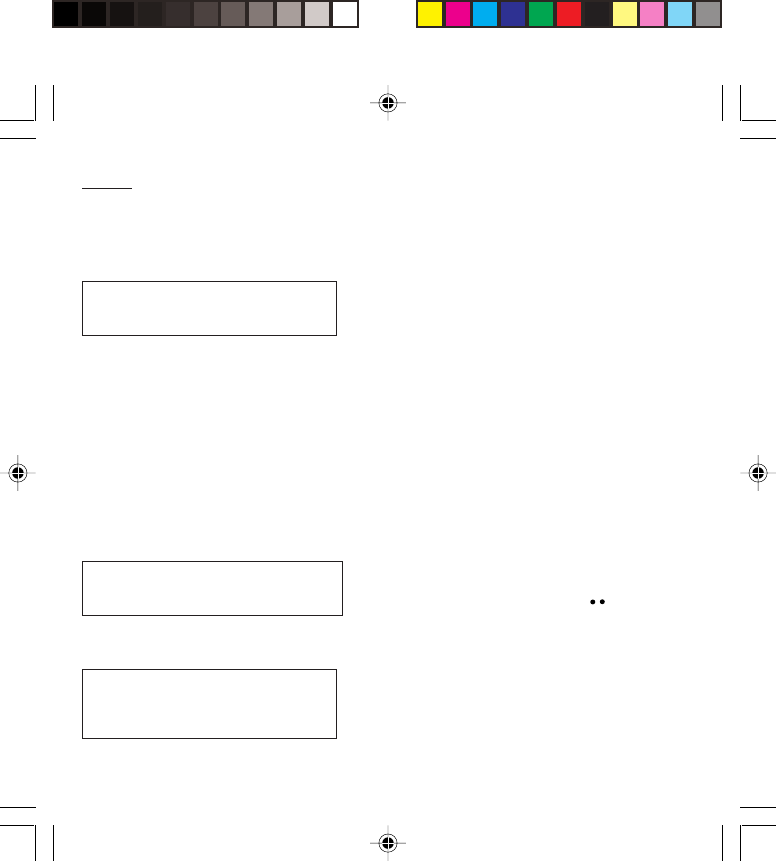
36
Calls
Forwarding calls
Forwarding voice calls
Depending on your subscription, this service allows you
to transfer incoming calls to another number or a
mailbox.
Scroll through the menu to activate the type of
forwarding that you require:
• Forward all voice calls: all incoming calls are
forwarded to a number you define
• Forward all conditional calls
• Forward calls when your line is busy
• Forward calls when there is no answer on your
extension after a period that you can define by
answering the questions on the menu
• Forward calls when your phone is unavailable,
outside of network coverage or switched off.
Enter the number to which you want to forward your
calls. If necessary, include the area code you would
use if you were calling the number from your phone.
Validate by pressing the rightand key .
A message on the screen confirms that forwarding has
been activated.
You can also cancel all types of forwarding.
You can view the status of a type of call forwarding in
order to verify whether it is active or not. This function
is also useful for controlling the number to which your
calls are forwarded. The information supplied is
provided by the network.
Look out for incompatibilities; for more
information, consult your Operator or
your Service Provider.
The forwarding number to the messaging
centre depends on the subscription type.
Warning
Cancellations of forwarding can cause
particular reactions in certain networks.
MYX-1_EN-06Calls.pmd 23/09/2003, 16:3036


















