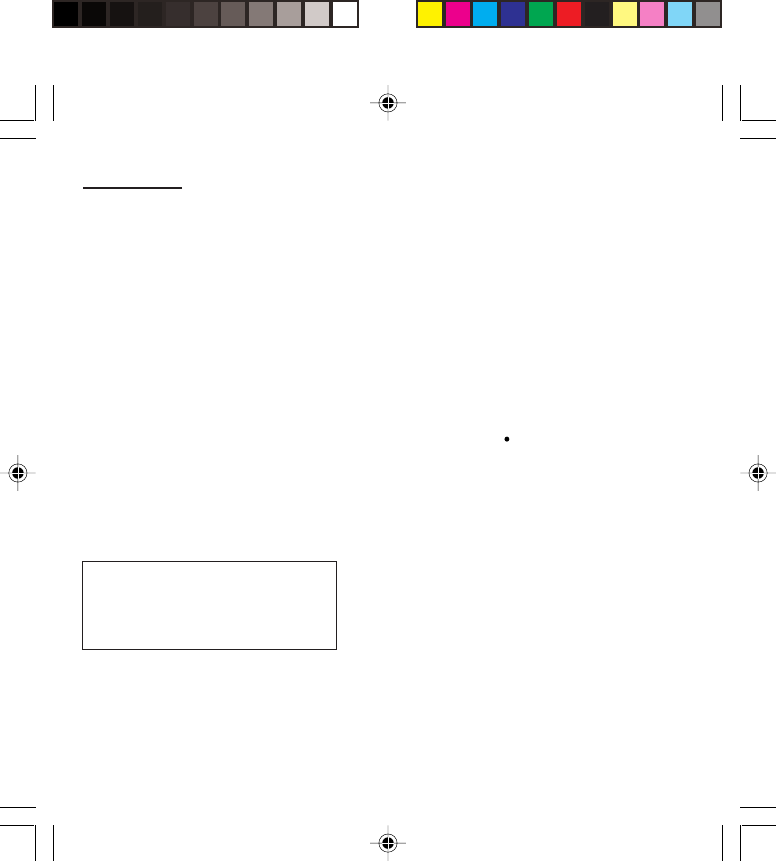
33
Messages
Punctuation marks
Punctuation marks are obtained by using either the 1
key (except in 123 mode), or using the Insert symbols
mode (quick access using # key).
Accented characters
Accented characters are automatically generated in the
word in Easy Message T9™ mode. In ABC mode, you
need to wait for the accented character to be displayed
whilst holding down the corresponding key.
Options available when writing a message
Press the lefthand key (Options) to view the various
actions available:
• Send your message
• Store your message
• Insert (depending on model)
- images (already predefined in the phone, call group
icons or animated screen savers)
- melodies (already predefined in the phone or
personalised)
- symbols: the symbol attaches a of symbols (there
are several pages available by scrolling up or
down) corresponding to the numbers 0 to 9. To
select one of these, simply press the corresponding
number key, ie, 6 for ? After the symbol has been
entered in the text, the telephone reverts to the
previous mode.
The number of messages stored in the
SIM card changes depending on the SIM
card capacity; contact your Operator or
your Service Provider. for further
information.
MYX-1_EN-05messages.pmd 23/09/2003, 16:3033


















