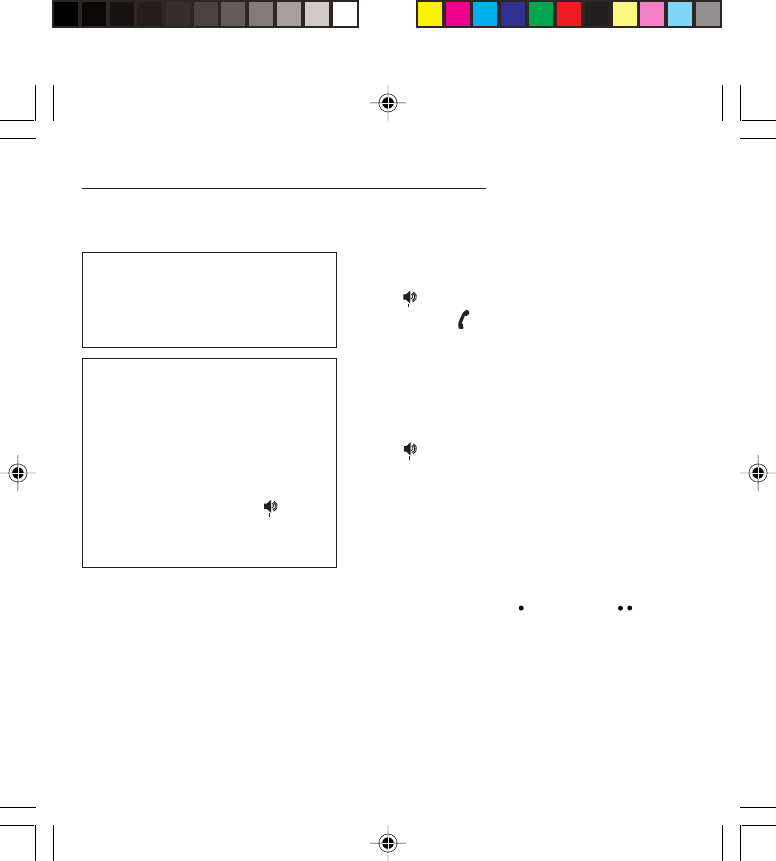
18
Initial communication - Hands-free mode
Making a call
The network is displayed.
Dial the number.
Press .
During the call, flashes on the screen, and tones
may signal the establishment of a connection.
When the person you have called answers, speak.
Receiving a call
When you receive a call:
Press then speak.
The caller’s number is displayed when it is presented
to the network.
All incoming and outgoing call numbers are registered
in the list of the last calls.
Volume control
Increase or decrease the volume during a conversation
by pressing the lefthand ( ) or righthand ( ) key.
International call
Press 0 (long press) to display + then
dial the country code without waiting for
a tone, then the number you require.
Emergency services
Depending on the operator, you can
contact the emergency services with or
without a SIM card or when the keyboard
is locked. It is sufficient to be in a zone
served by a network.
To call the international emergency
service, dial 112 then press .
Other emergency service numbers may
exist, depending on the country.
MYX-1_EN-03comm.pmd 23/09/2003, 16:3018


















