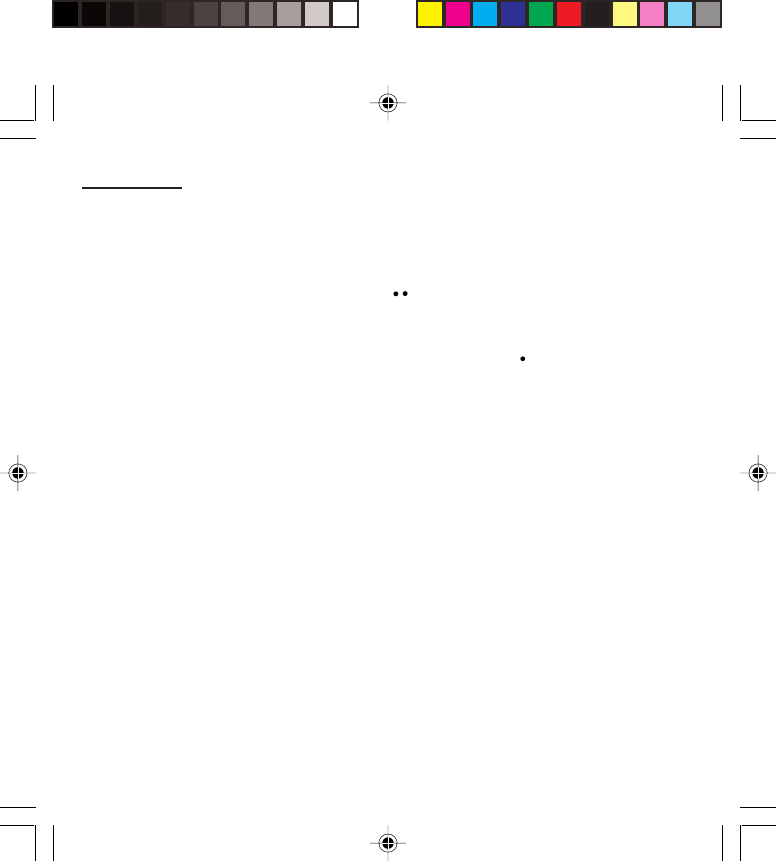
30
Messages
Saving an icon in your phone
An icon is saved in the menu Ringing and beeps/Call
groups/Call groups menu.
If you have just viewed the icon, press the righthand
key .
or
Select it in the list and choose the Save option by
pressing the lefthand key (Options).
The space required as well as the space available in
the phone are indicated.
If the maximum number of icons or the maximum
capacity has been reached, you will be asked if you
wish to delete some icons or replace an existing one
with the new one.
Receiving WAP information (depending on
model)
Internet servers may send you information messages.
In case the phone is not connected to the WAP, a
warning message is sent by SMS (preceded by the
symbol @ in the list of messages). When selecting
Read, the phone directly goes to the WAP function
where a connection may be required for processing.
Then you can read the information sent.
MYX-1_EN-05messages.pmd 23/09/2003, 16:3030


















